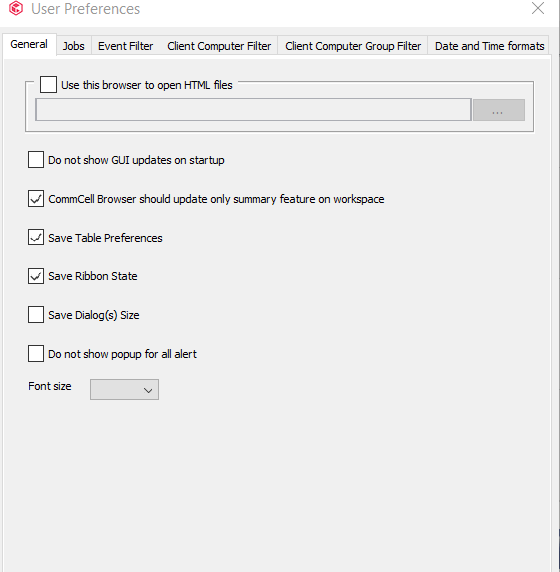When working in Job Controller in the Commcell console, the horizontal scrollbar is jerking left and right every few seconds.
If I adjust the columns until the scrollbar disappears, then of course I do not see the issue, but I can’t work like that.
I have tried on different computers, switched between oracle java and openjdk java, but it seems to happen everywhere.
Is this a known issue?
11.28.48