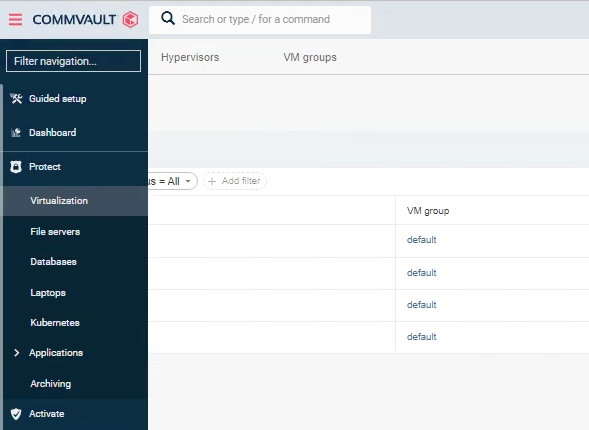Hi
Has any one seen ‘this’
Part of the left column of Command Center is obscured
The Left Column should be the name of the VM
There is no option to scroll left or right - and the left column is also obscured when the is set to Full Screen (F11)
The Browser is edge - I’m unable to test with Firefox or Chrome at this stage