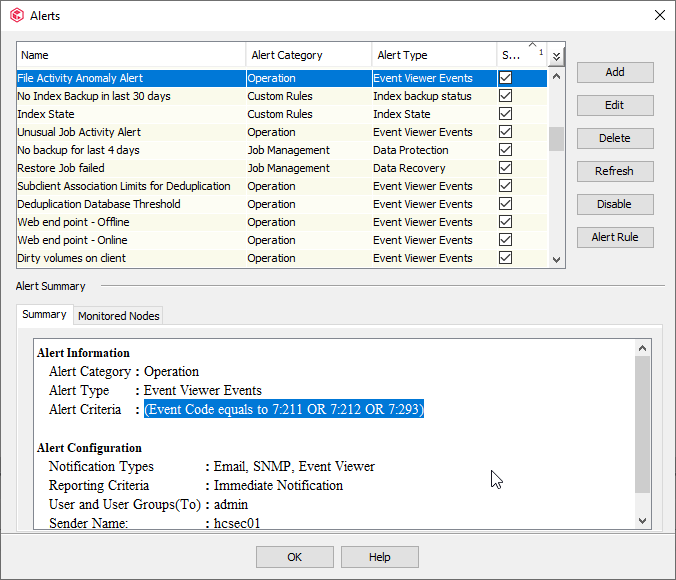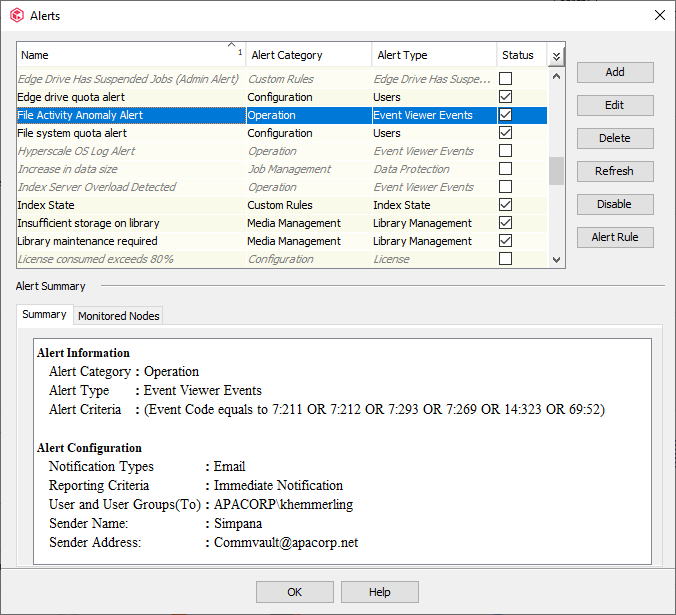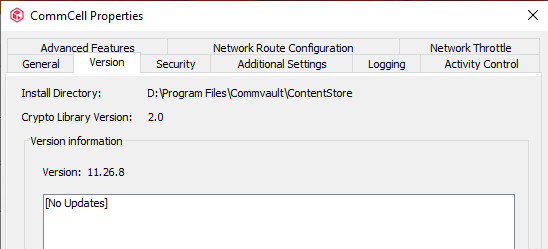I get the same Events in JavaConsoles EventViewer, but the Alert Rules don’t include all those new IDs. Do Admins need to manually update those predefined Rules or should the Upgrade have done that?
Solved
File Anomaly Alert not updating with new error codes
Best answer by Mike Struening
Sharing case solution:
Finding Details:
Customer noticed that a File Activity Anomaly alert does not contain all available even codes per FR. Editing the alert causes it to become "deleted" in [Security Amassment] report \ [Platform Security] section.
Solution:
Ticket has been escalated to engineering who created a fix SP24-HotFix-5751 taking into account specific even codes for particular FR.
Fix is available in MR starting from 11.24.52 (11.24.52 is first GA).
Enter your E-mail address. We'll send you an e-mail with instructions to reset your password.