I’ve configured File Archiving for a customer on a Ntapp NAS device.
Everything is working correctly during a recall operation on all files that have been archived, except *.pdf files.
When you try recall you get the below error:
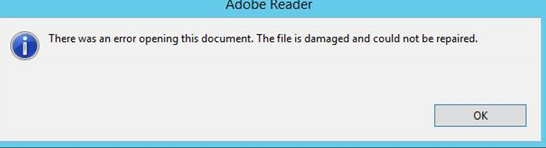
You’ll click ‘OK’ and then try the recall a second time and it runs successfully and the file opens.
Adobe Reader is the default PDF application on the user’s workstation.
This is being noted on all user workstations.
Any ideas on how to resolve this?
Thanks.
Mauro









