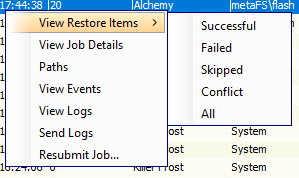Hello Team,
We have restored File system backup job, it’s got restored but is showing No. of Skipped files as per the restore job.
We checked skip files, but the files are restored in target location. We want to know the reason for skipped files.
As per the restore log, it’s showing “The failed byte count does not include files that failed due to seek error”.
Please advise.