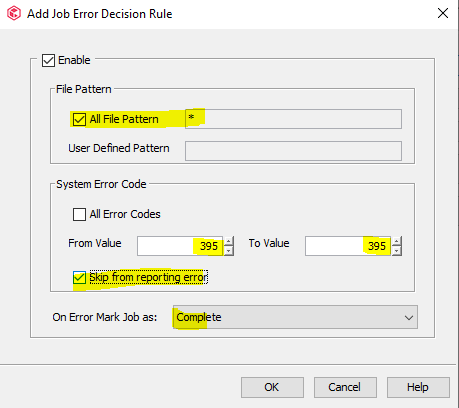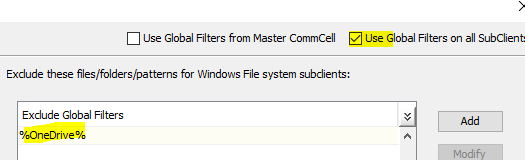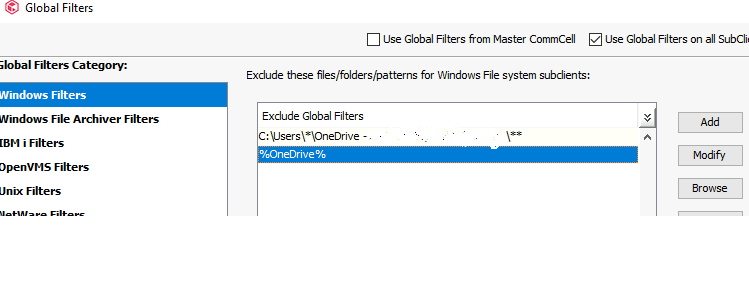Hello,
In Commvault 11.20 Commcell I have a number of hosts that have user files and folders located on OneDrive attached as a contents of drive C:. As a result of backup job I face the following messages
[C:\Users\user1\dir1\subdir1\file1.pptx] [0x18B 395] Access to the cloud file is denied.
[C:\Users\user1\dir1\subdir2\file2.pptx] [0x18B 395] Access to the cloud file is denied.
etc.
Is there an elegant way to filter these OneDrive content out?