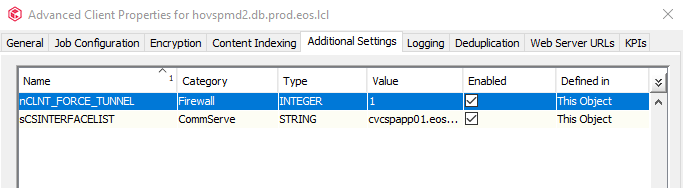Hello,
Is there a possibility to enable transport encryption for existing clients and if so where ?
I could not find the item so far.
Kind Regards
Thomas
Solved
How do I enable transport encryption for existing clients?
Best answer by Mike Struening
Yes, you can!
There’s a few ways to enable different protocols and security, though you’re correct, that’s the way!
If you have a question or comment, please create a topic
Enter your E-mail address. We'll send you an e-mail with instructions to reset your password.