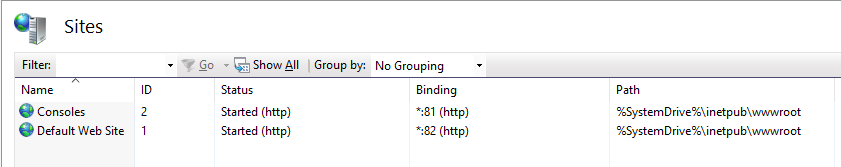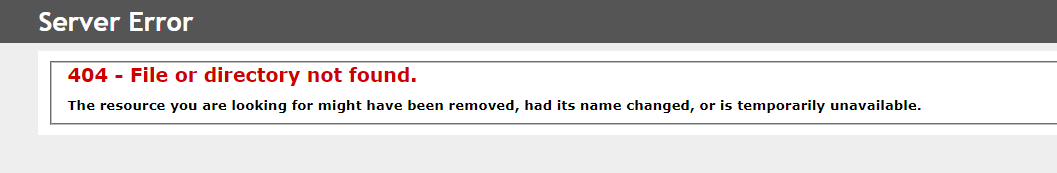Hi @Mohit Chordia
Tracking updates via the case, sharing some info in here for the benefit of the Community.
It looks like you’ve managed to get Web Service successfully moved to HTTPS on port 8443 and the Web Console is up and running again, however with the built-in, self-signed certificate creating during the original installation.
Please note that although Web Console (Apache Tomcat) and Web Service (Microsoft IIS) co-exist on the same server, they are completely separate services and processes, so you will need to add the certificate separately and to both services.
You have successfully applied your certificate to IIS and the Web Service, your next step is to apply your certificate to Tomcat for the Web Console / Command Center.
Creating a CA-Signed Certificate for the Tomcat Server
Configuring the SSL Certificate for Tomcat Server
Then you’ll be good, with web services all operating over HTTPS.
Thanks,
Stuart