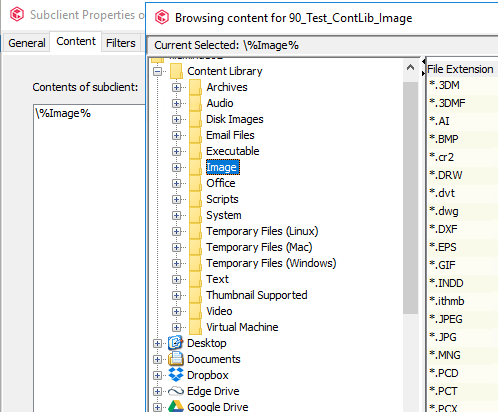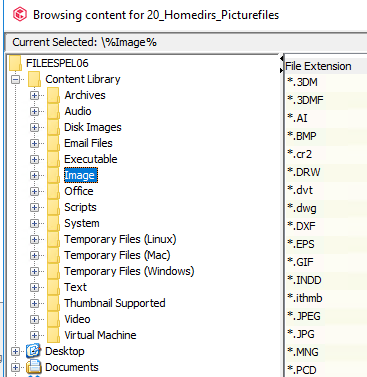Hi Everybody,
I need to modify the associated well known filetypes in Content Library but couldn’t find any information on how to do this. Some associations do not work for me the way they are associated. Also need to add additional filetypes like e.g. heic or rmvb.
Does anybody know how to modify this?