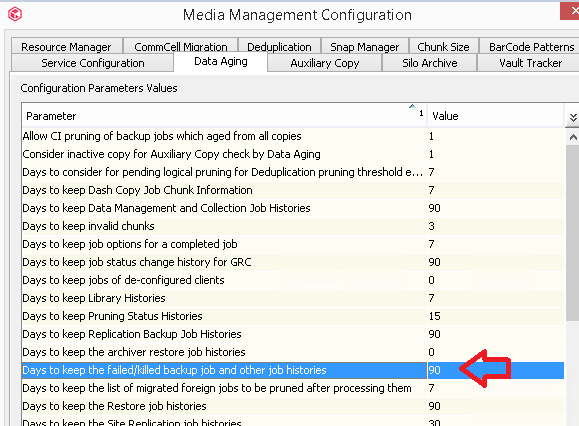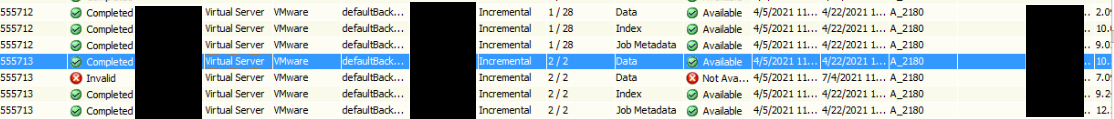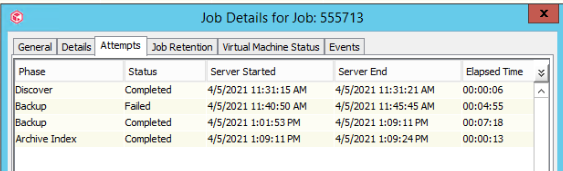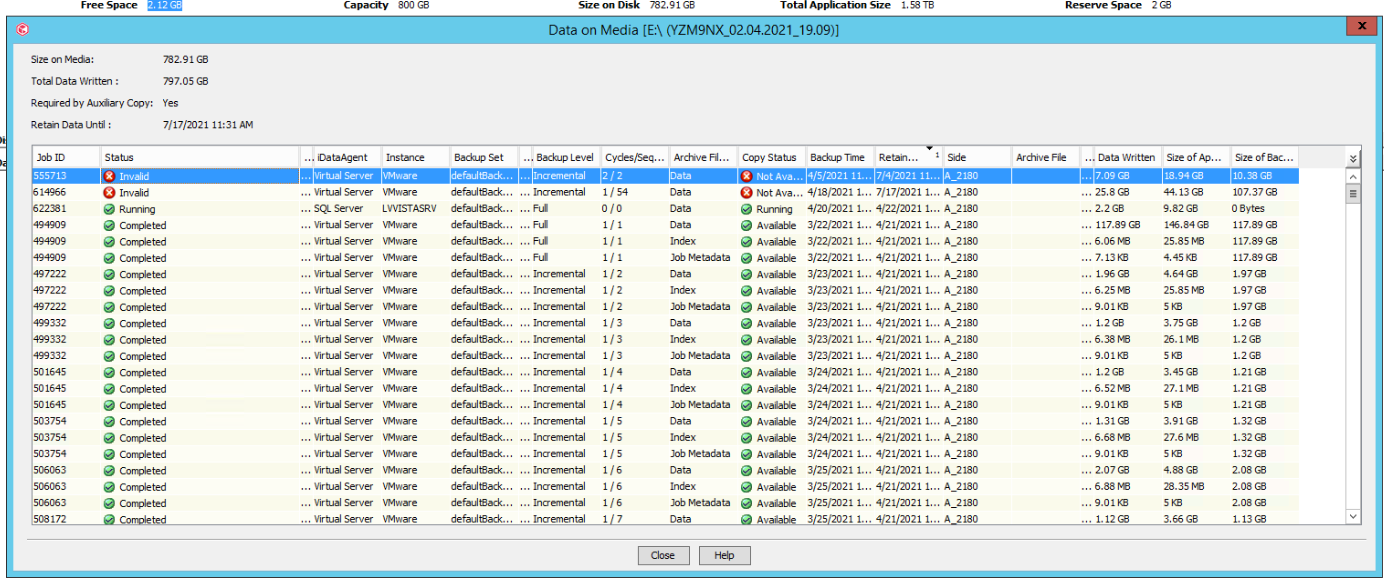
In the above screenshot, it shows that some backup are Invalid and the the copy status is unavailable and it sets the retention date for 3 months later. I believe there may be a setting somewhere to change that retention date but I do not know where.
Also, is there a way that if the copy save on the media agent that returns to be invalid/not available to be retried and remove the failed one? If I look for the dedicated job on the storage policy, its all green so I can’t change it there.
Thanks all.