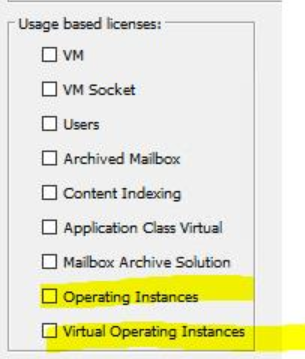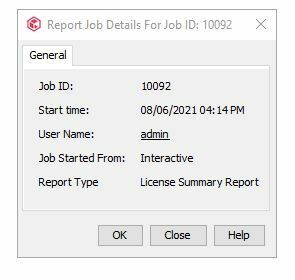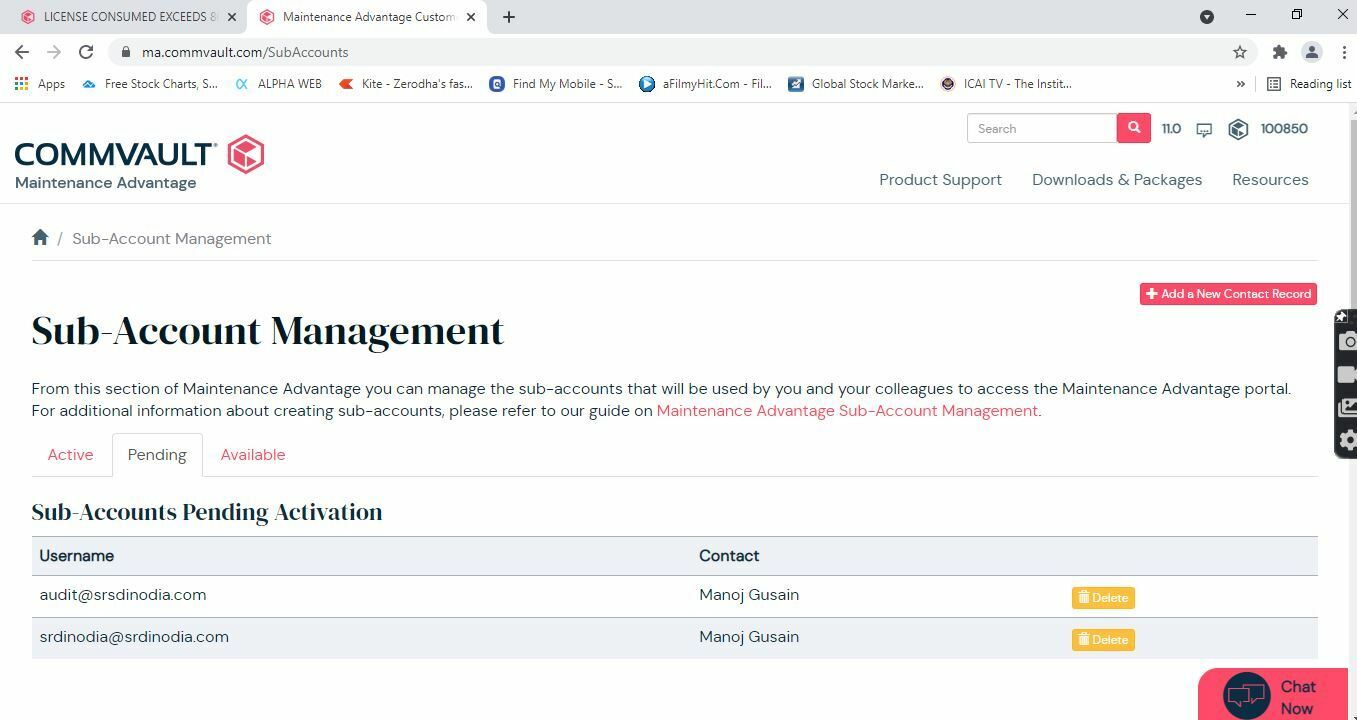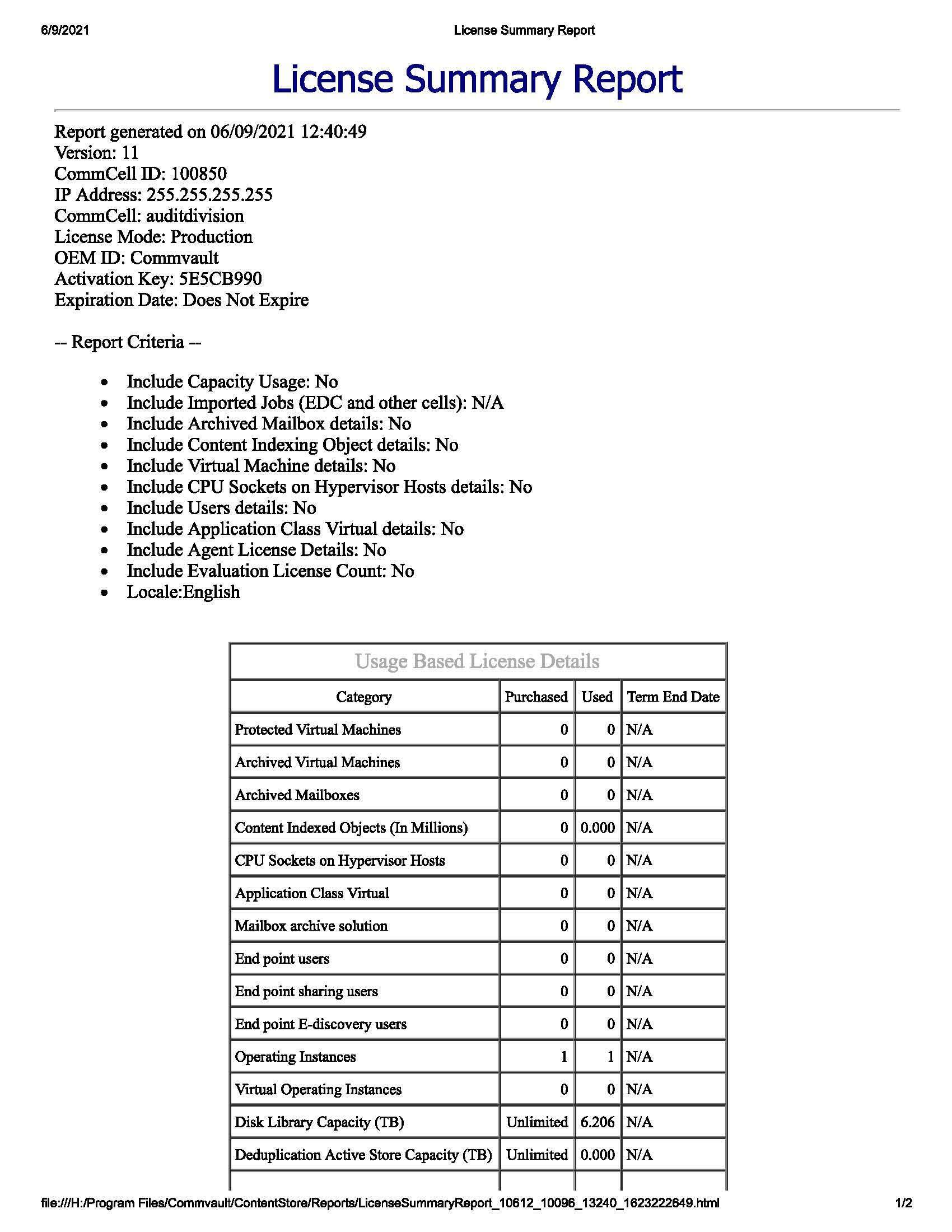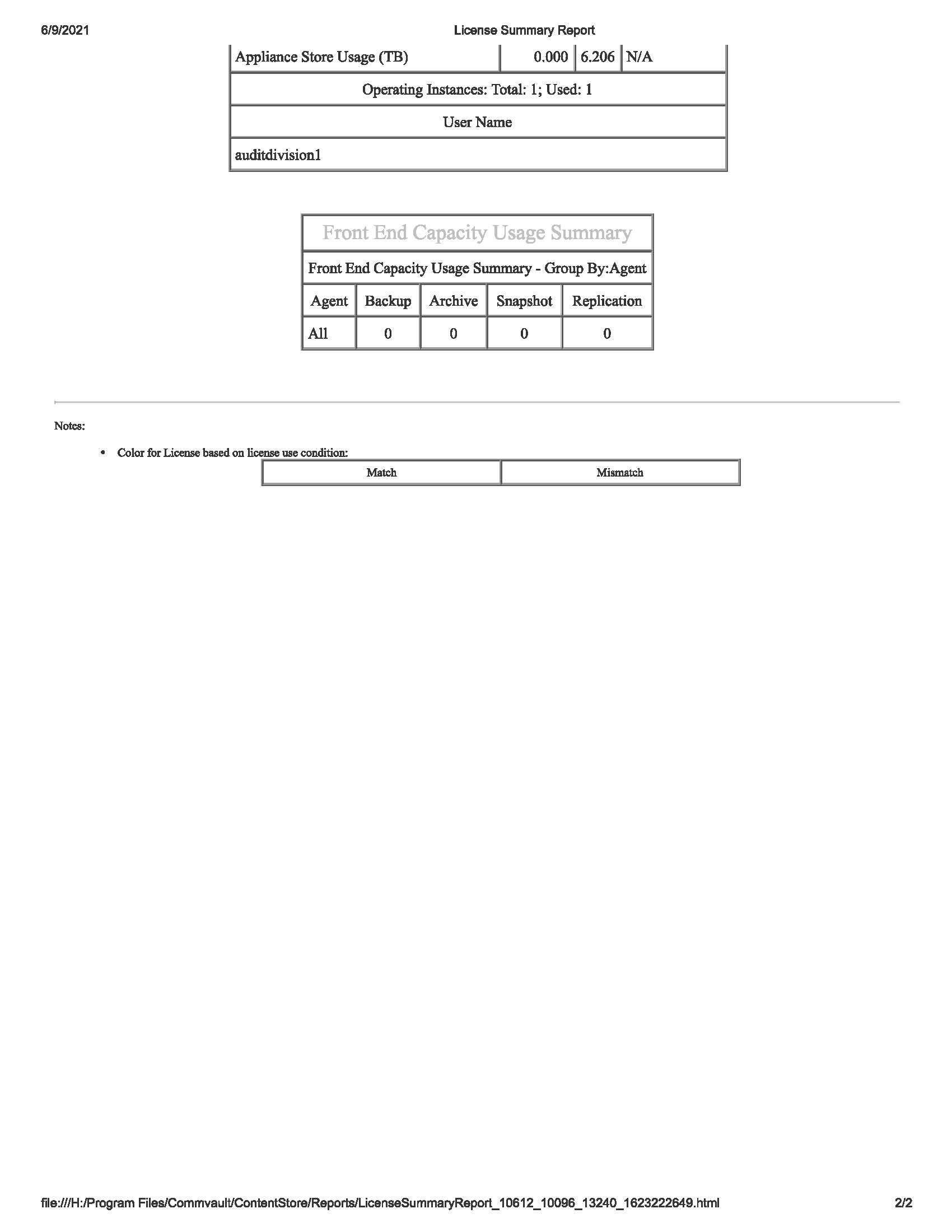i was run Synthectic full backup manual, after some percent like 23% backuo is stopped but showing runing but there any no any chnage. so I Killed that job and run again same synthetic full backup now backup is going very slow, I am not sure synthetic full bckup will not be 100% done. and currently in my console alert error is coming = “
License Consomed Exceeds 8%’
| ||