Hi All,
Today I try to install linux SAP HANA agent.
I following the below documentation
I ran the ./cvpkagadd but found the below error :*** could not find any installer to use.
I need immediate support
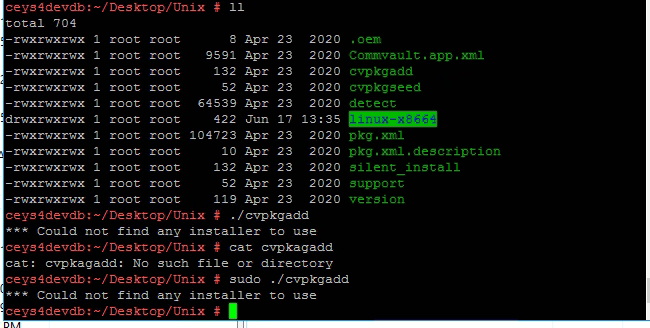
Hi All,
Today I try to install linux SAP HANA agent.
I following the below documentation
I ran the ./cvpkagadd but found the below error :*** could not find any installer to use.
I need immediate support
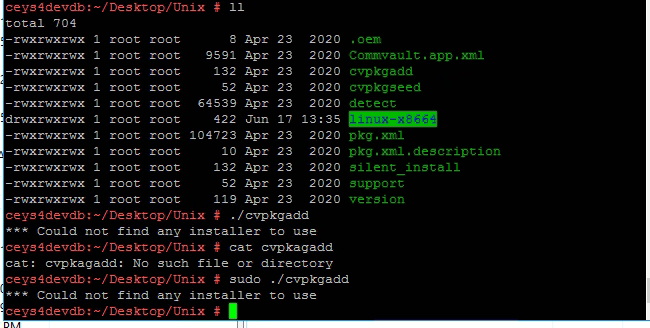
Best answer by MichaelCapon
Hi
Can you confirm if you downloaded the FileSystem/FileSystem Core packages onto the client machine too? - The FS Core package will be installed first before any iDataAgents.
Also, what OS is the Linux Machine you’re installing on?
Have you tried running a push installation from the CommServe? - Installations Using the CommCell Console (Remote Installations) (commvault.com)
Best Regards,
Michael
Enter your E-mail address. We'll send you an e-mail with instructions to reset your password.