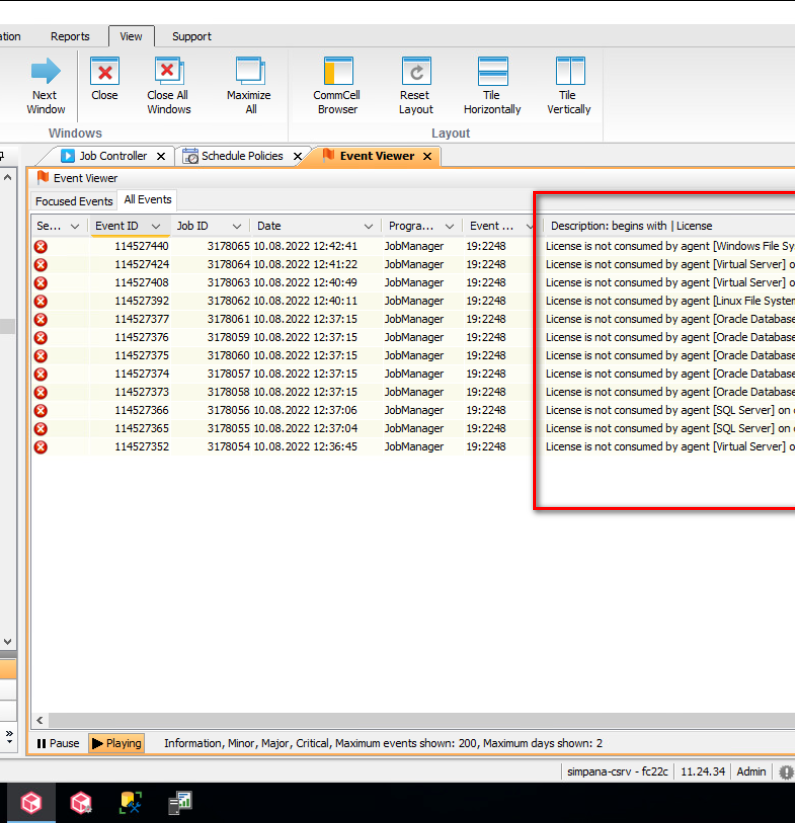Hello !
In our configuration, there were many licenses, both permanent and temporary, trying to move from volume licensing to socket licensing. The result is sad, the temporary license will end soon.
Maybe someone knows how to clear the configuration from licenses and apply a permanent one?