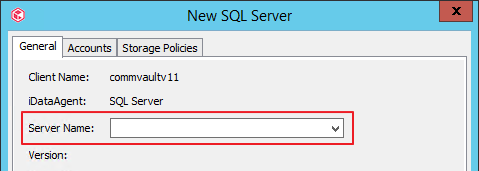Hi All,
Has anyone had any experience with protecting an on-site APS PDW appliance?
At the moment the appliance dumps massive .bak files to a unc path and Commvault backs that up with no dedupe or compression.
It’s obviously be preferable to back the Appliance up directly to take advantage of dedupe and compression and skip the .bak portion altogether.
Thanks in anticipation.