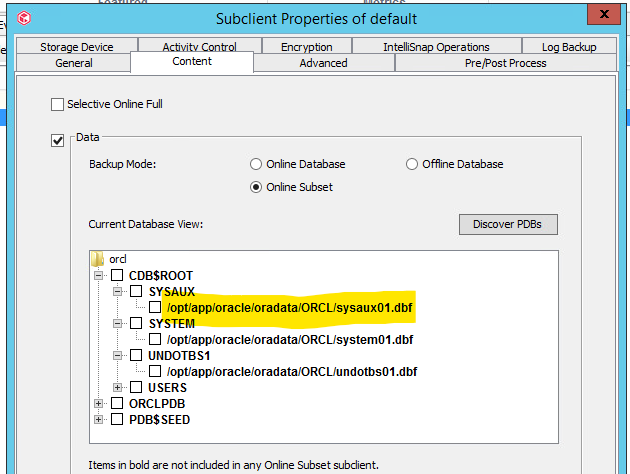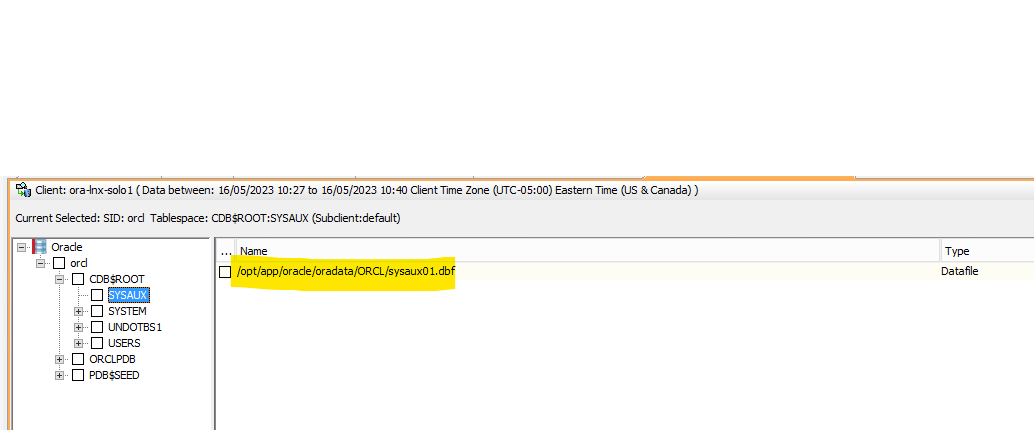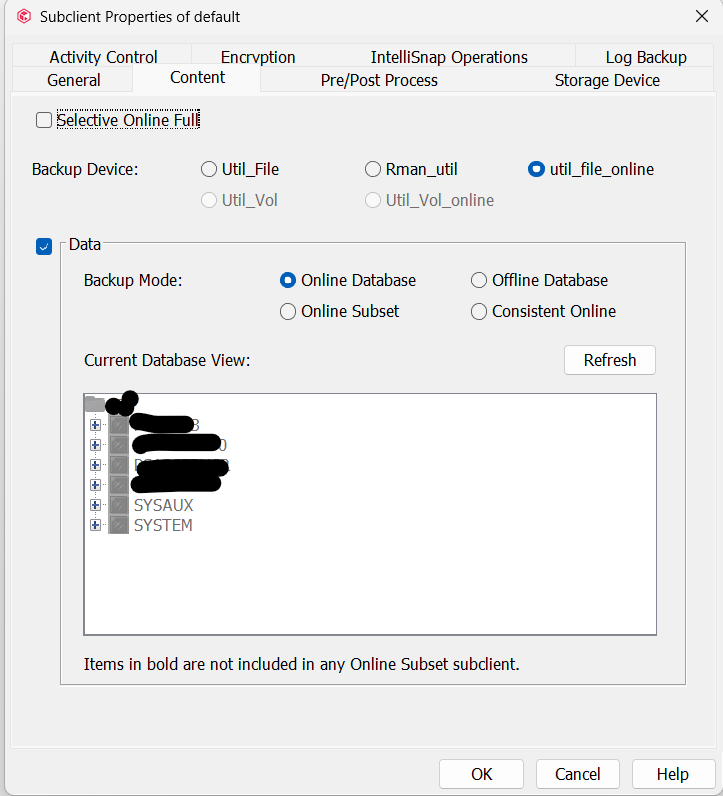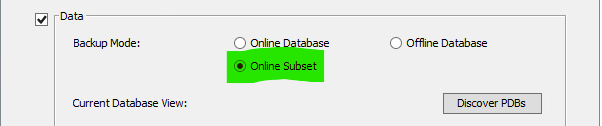I have installed the commvault client on the server, and configured the oracle DB (well, ‘SAP for Oracle… which is supported for this setting). I set the nFilterApplicationFiles to 1, then backed up the database, then the filesystem. It appears that Oracle DB files are being backed up by the filesystem. The docs are a little unclear...Excluding Database Application Files from a UNIX File System Backup (commvault.com)
indicates for Oracle: “
The following files are excluded when you set the additional setting on an Oracle client:
- The Oracle datafiles that the software displays in the CommCell Console Oracle browse pane.”
There is only 1 database in this Oracle instance, it's a large part of the total server footprint, and I’m seeing Data related DB files in the filesystem backup when I browse the filesystem backup ( I took after discovering and backing up the Oracle database instance) so I’m not sure how I’m going to ‘know” its being excluded.
Question:
Are the “The Oracle datafiles that the software displays in the CommCell Console Oracle browse pane.” the ‘oracle instance’ name you see once you configure an instance under Oracle, or is this the database(s) as seen inside the “default” subclient under the oracle instance, or something else?