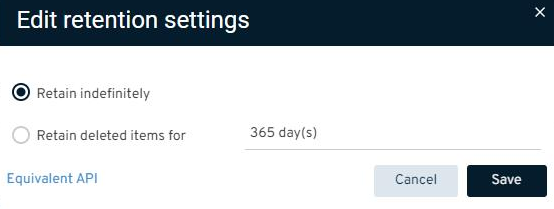Hello Everyone,
i need help to get clarification about o365 retention and where should be controlled. In Commandcenter, i have o365 Backup Plan as Server Plan Type which associated w/ storage Policy, and o365 Plan as office 365 Plan Type which also has retention option.
Ideally our required retentions as follows:
- Daily incremental to keep for 60 days
- Monthly Full w/ 12 months retention
however, it is said that o365 is forever incremental, Monthly full may not be available.
Questions:
- which retention should it be managed, storage policy or o365 Plan?
- if Monthly full is not available, how would you recommend configuring retentions as alternative?
- Also, does retention policies under Commcell-->Policies-->Configuration policies→ Exchange Policies applicable to o365 exchangeonline backup? or it is the same controls in o365 Plan retention settings?
thank you for your feedback.