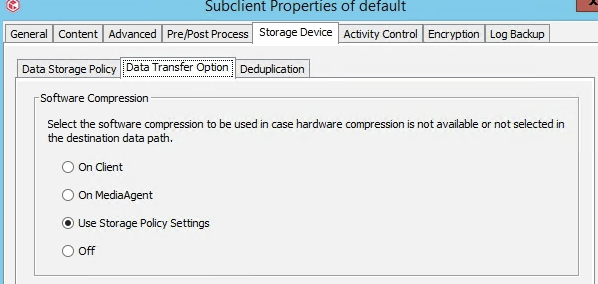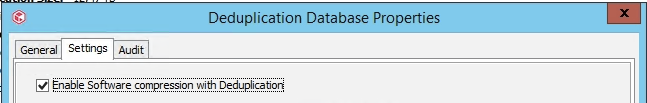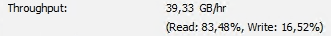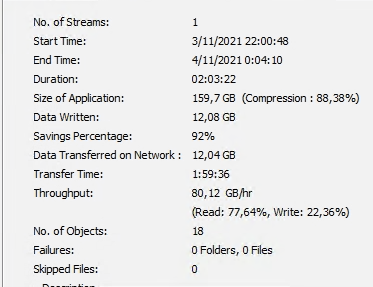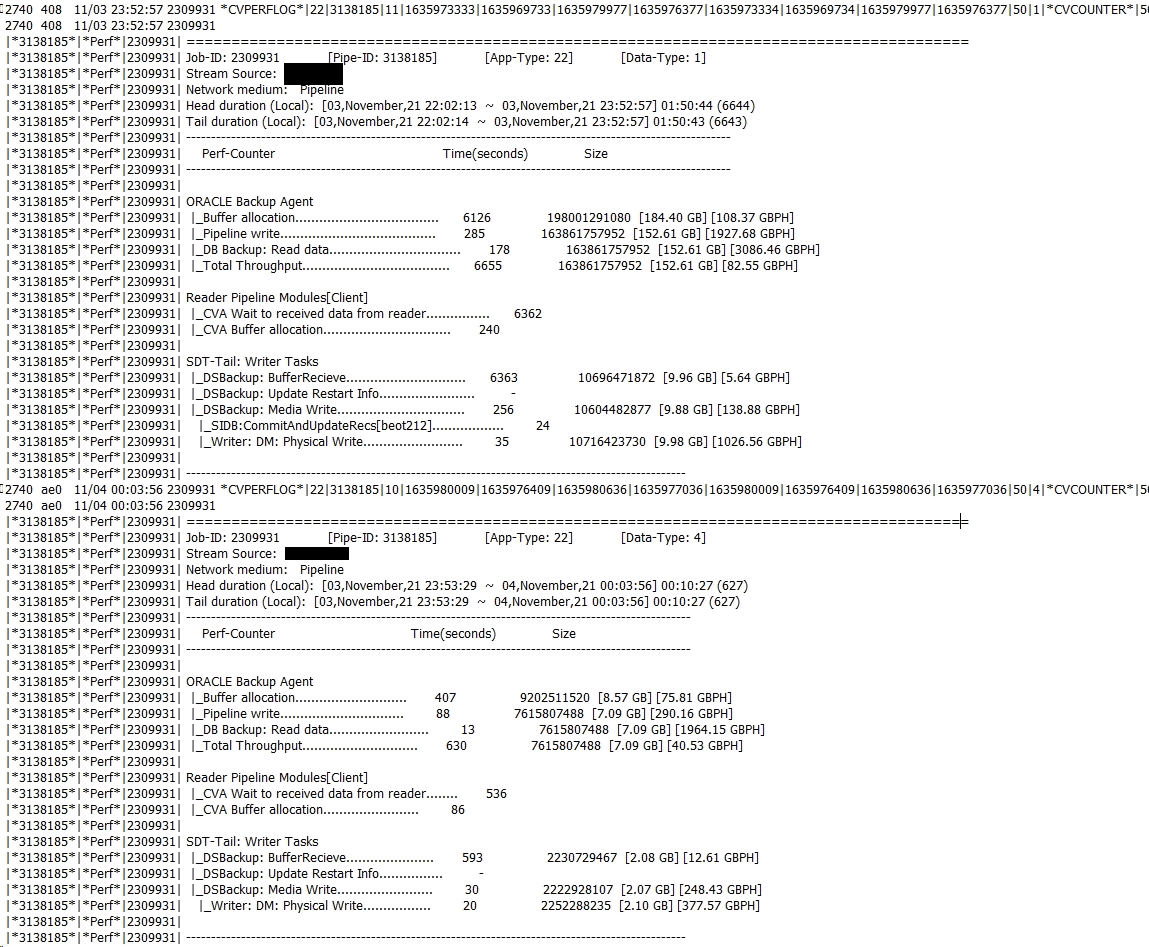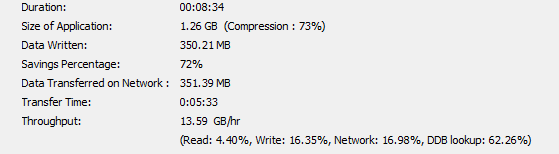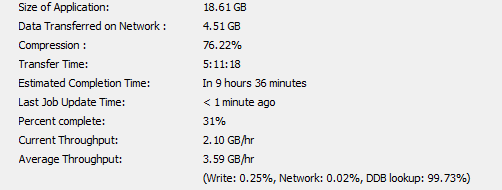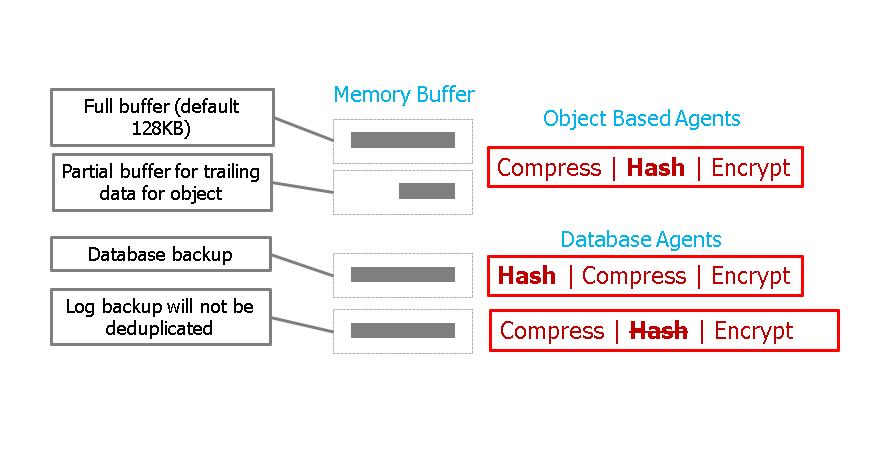Hi,
I have a question about compression.
We have a some oracle databases for which we create an online full every night. When we check the data transfered from the host to the media agent, we can see a much higher number than what is actually written to disk.
EDIT:
This is an example:
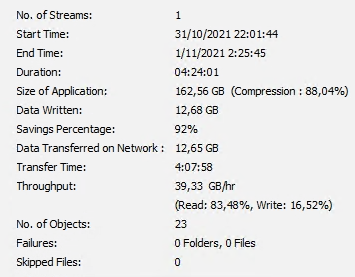
Deduplication seems to be working fine, and also compression. I know deduplication happens on the host/client side.
Does compression happen on the host or on the media agent? If it’s on the media agent, that would explain the high transferred data number, as it needs to read it from the host to compress it on the media agent.
I looked through books online, but couldn’t find a definitive answer. If anyone knows, I would appreciate it.
Jeremy