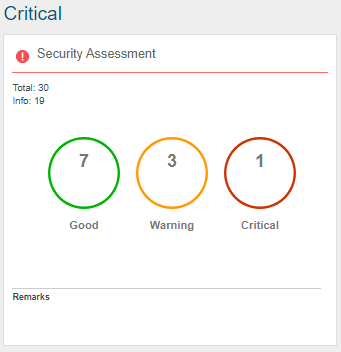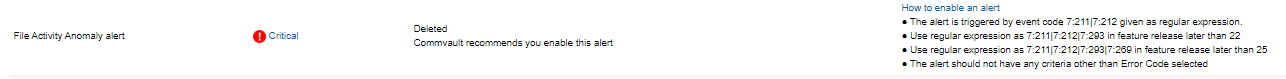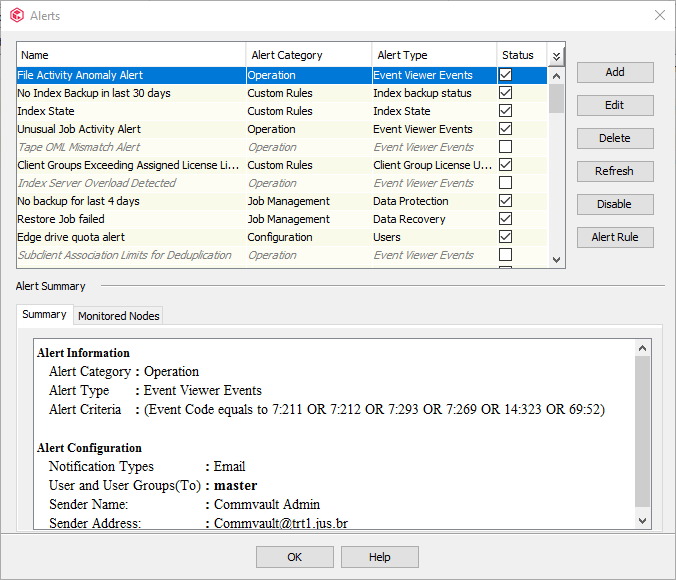Hi @Eduardo Braga !
I found 2 cases with this issue.
This one was older:
The Alert's alter criteria had been edited to have a severity type as well as in the Commcell row the Commcell's name was entered here. Dev cloud team informed us removed these values and preform another cloud upload. The health report was now reporting correctly that the File Anomaly Activity report was enabled.
I don’t believe this applies to you, though sharing anyway.
the other one mentions that the alert was updated last month, and that you should perform a new manual metrics upload and retry. This person was on 11.24.52, so an upgrade on your side to a higher MR might be in order. 11.26.27 came out concurrently with 11.24.52, FYI.
If that doesn’t work, open a support case.