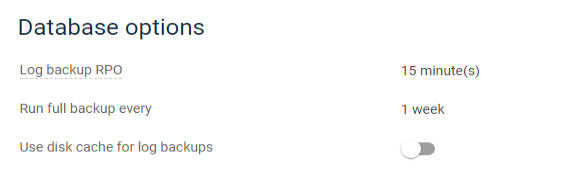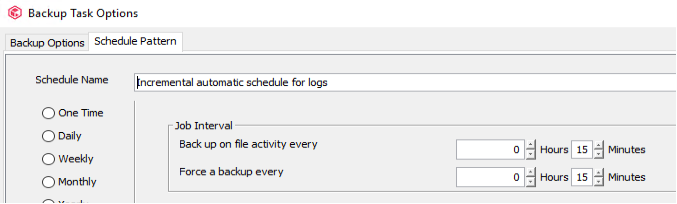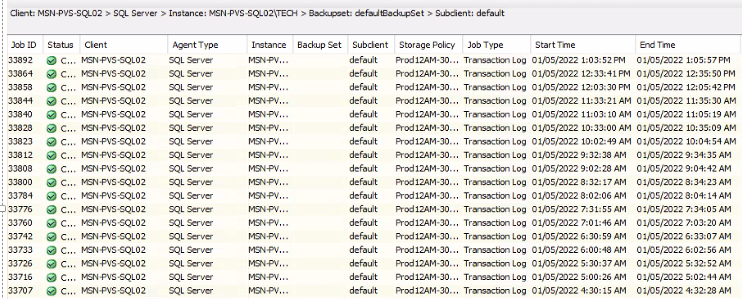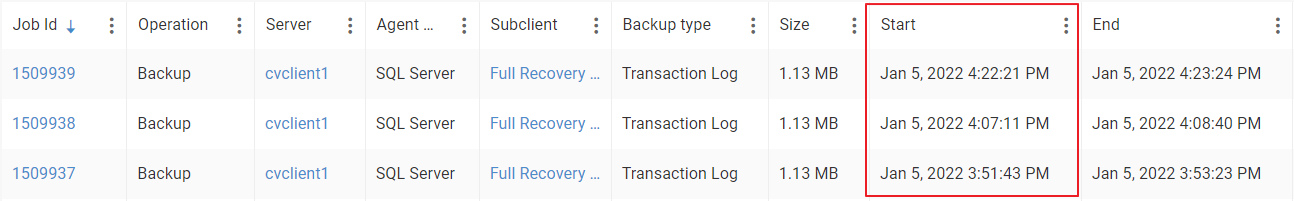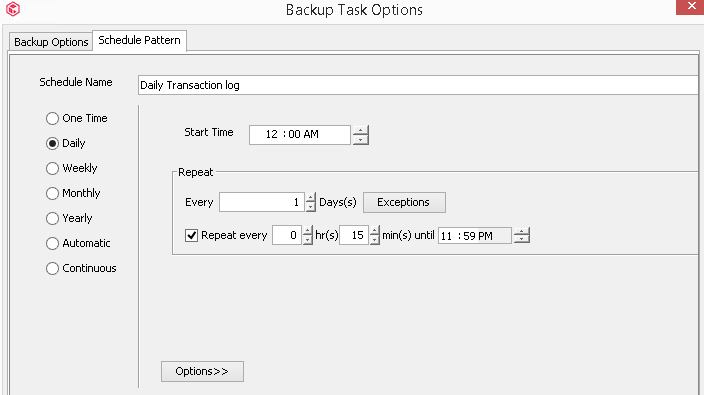Sharing the case solution:
The RPO set on the plan is designed to check in the database qualifies for a new backup at that set interval.
In this case every 15 minutes it was checking if the log file is 80% utilized as the settings are configured.
- As the log was not 80% utilized it would then skip the 15 RPO backup
It was also set to force a backup every 15 minutes. This was not running every 15 minutes because it calculates the end time of the last job.
15 minutes from the start time of the previous job it checks if it qualifies for a backup.
- As explained above it skips the normal RPO backup because the log is not 80% utalized.
- It also skips the force backup because it has only been about 8-12 minutes since the END time of the last job. As it has not been 15 minutes it then skips the force job.
15 minutes later (30 minutes from the start time of the last job) it does the same check again.
- Either the log file is now 80% utilized or its over 15 minutes from the end time of the last job, so the job then runs again.
Customer reverted to a Daily schedule setting to repeat every 15 minutes as a workaround to get more consistent backups every 15 minutes