Hello team,
Customer runs a commcell like following.
Client
- cvltclnt
Subclient
- cvltclnt_file_backup
Storage Policy (Disk)
- SamsungDedupe (retention 10days, Full)
- SamsungDedupe_Inc (retention 5days, Incremental)
Customer is using this option “Incremental Storage Policy” for incremental backup on Storage Policy.
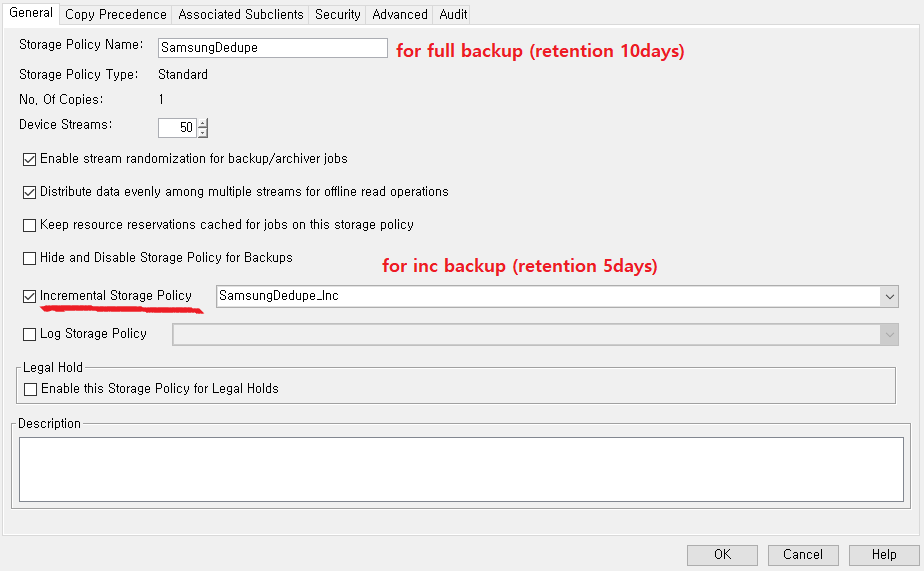
And they want to get this configuration info using SQL query.
What table/view should customer do a query to get this information?
| Client | Subclient | Storage Policy | retention days | Schedule | Backup Level |
| cvltclnt | cvltclnt_file_backup | SamsungDedupe | 10 | FS_FULL | Full |
| cvltclnt | cvltclnt_file_backup | SamsungDedupe | 5 | FS_INC | Incremental |
I’ve tried to find the identifier for “Incremental Storage Policy” option in the table/view on MSSQL but I couldn’t. If I have to join several tables/views to get the value then kindly let me know how to make a query.
customer wants to get the values for subclient, storage policy, retention and backup level based on a client using direct query to SQL.
Thanks a lot











