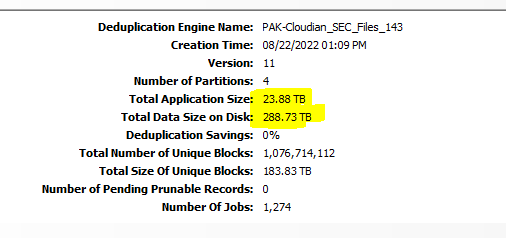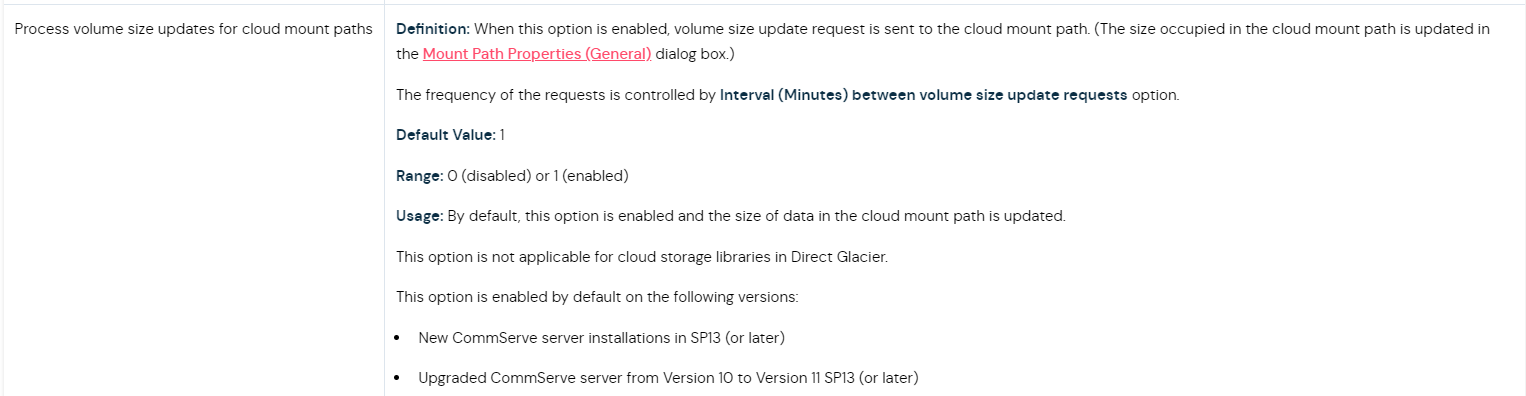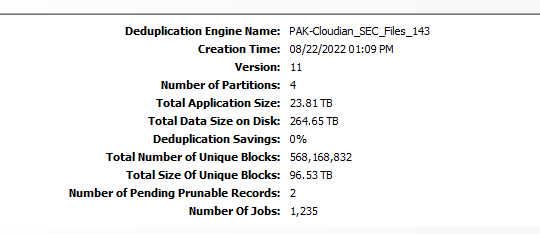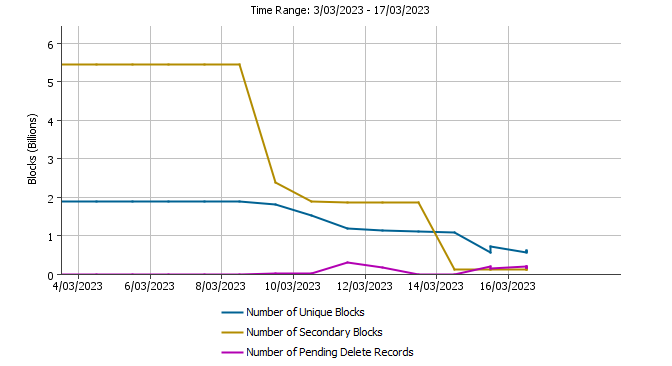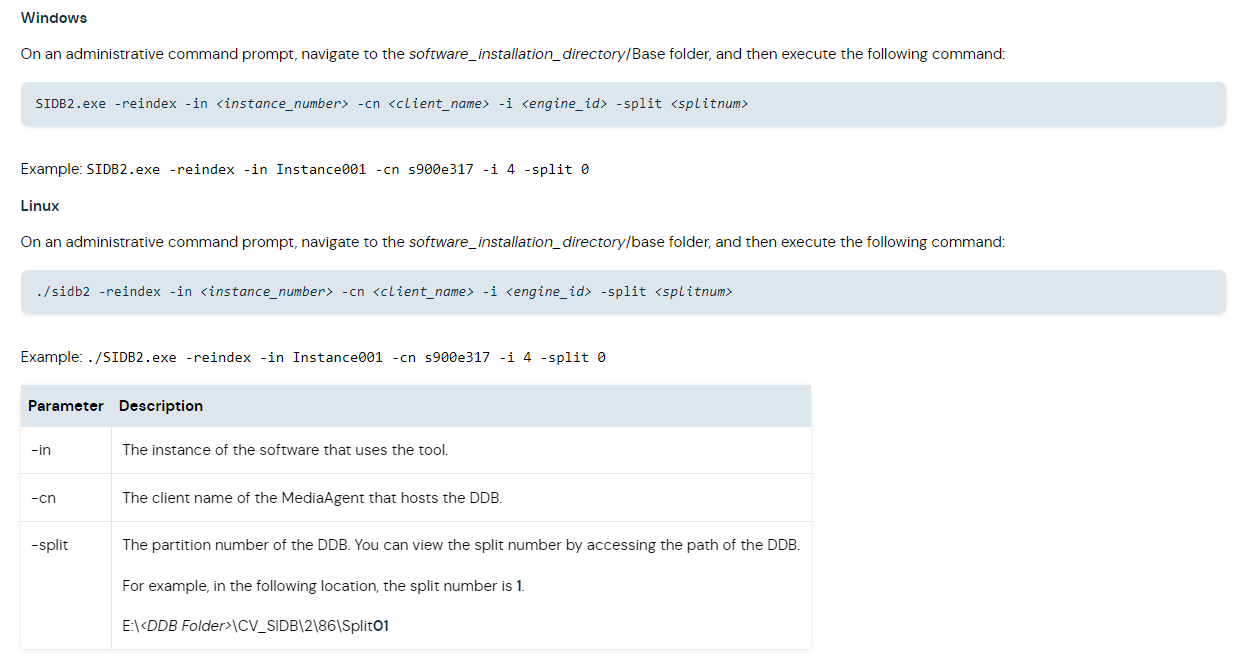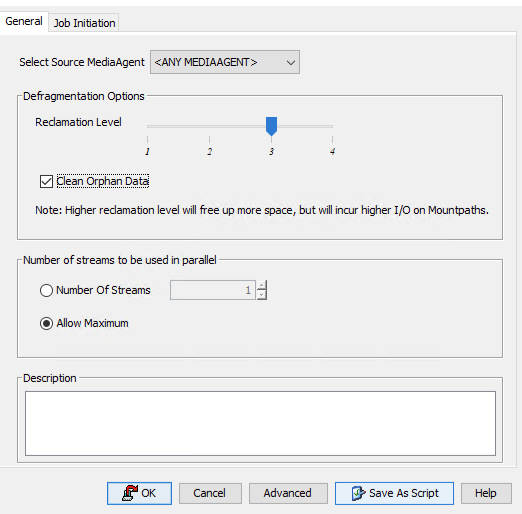I recently carried out a large delete from a Storage Policy copy, the Total Application Size is bigger than Total Data Size on Disk. I have waited a day before rechecking these stats. I can see there are no pending deletes so am assuming the Commvault pruning cycle has completed.
My object storage carries out the physical deletes once a week. But I would not think this would affect how Commvault displays the data on disk size.
Any ideas why my Total application Size is smaller than Total Data Size on disk (running 2022E or 11.28 for us old farts)