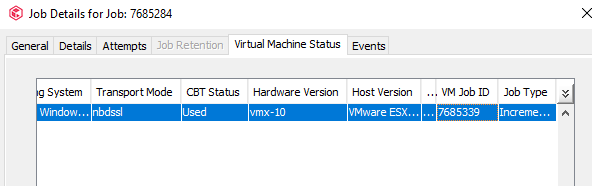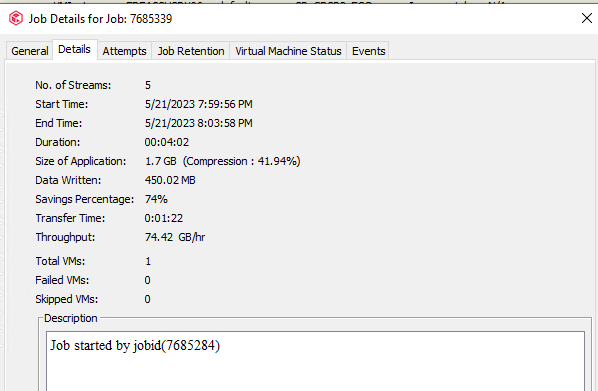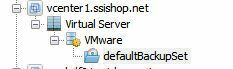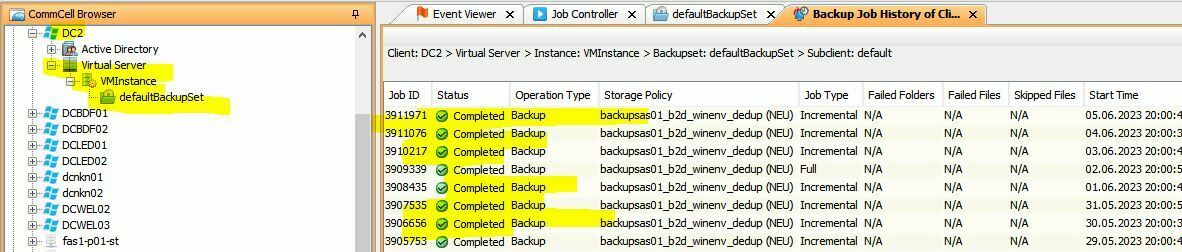Hi,
i have create a new client to backup my AD. The DC is a virtual machine on vSphere.
I have installed the AD agent and file agent.
I see there a VMInstance:
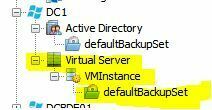
What is that? On my old DCs (also VMs) i see this:
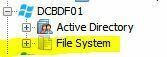
When i release the license or delete the VMIntance the next day it is back.
Regards
Dennis