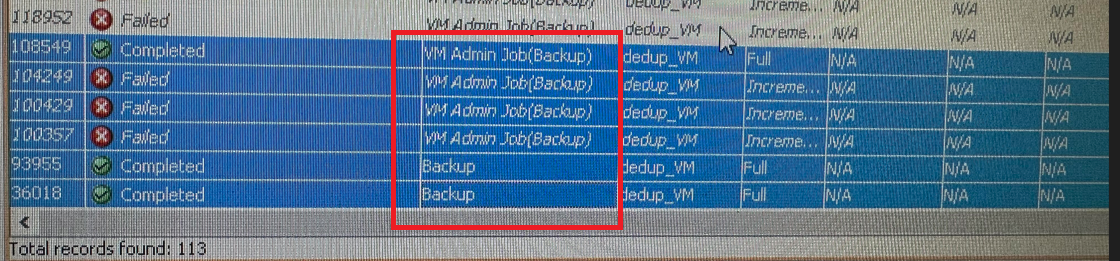
i checked Backup History.
but backup display is [VM Admin Job(Backup)]
It used to be marked as a backup, why display VM Admin Job??
When i View media on VM Admin Job
I can't see where the media is backed up.
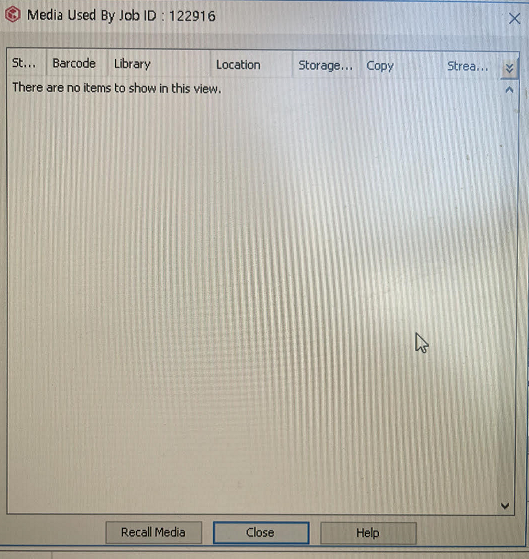
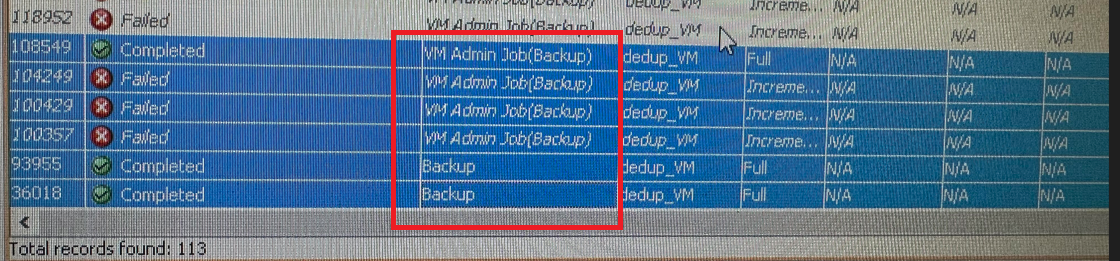
i checked Backup History.
but backup display is [VM Admin Job(Backup)]
It used to be marked as a backup, why display VM Admin Job??
When i View media on VM Admin Job
I can't see where the media is backed up.
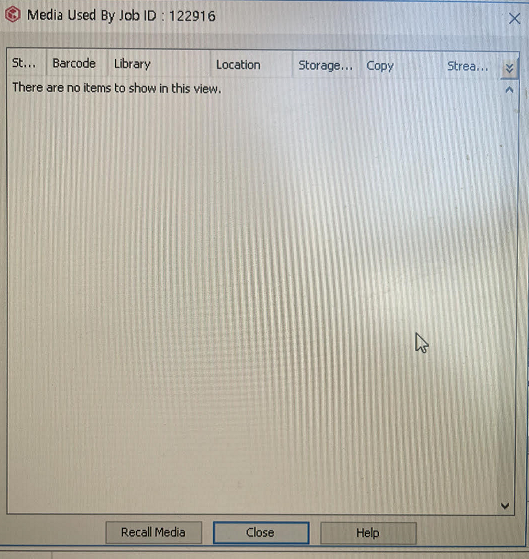
Best answer by Jos Meijer
VM backups are VM centric, allowing you to control backups on VM Group (Subclient) of VM level.
In order to provide this method we need jobmanagement for each level.
The VMAdmin job is for the VM Group level and this coordinates VM backup jobs for each VM.
So both the VMadmin and the VM backup jobs will have it's own Job ID.
Here is information regarding VM Centric and VM Admin jobs from Command Center perspective:
Here is also more information about VM Centric from a Java GUI perspective:
In order to view the media used you will need to go to the VM specific job history and use the View Media option.
In regards to your backup history in the printscreen, did you perform an update/upgrade of the Commvault platform?
Enter your E-mail address. We'll send you an e-mail with instructions to reset your password.