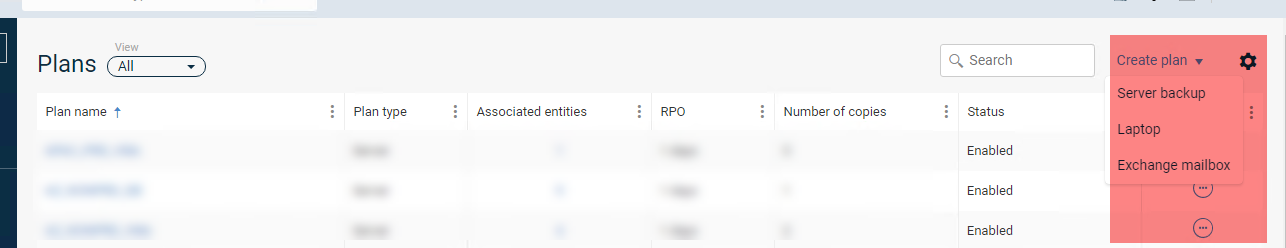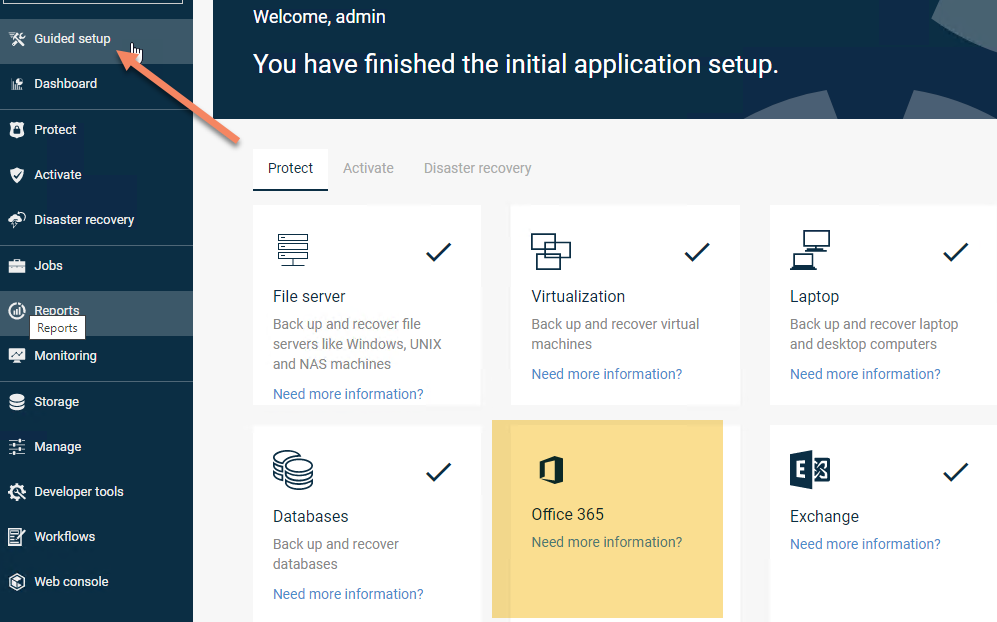Hello all,
I’m stuck since a few days, I’m trying to setup O365 backup with only the Command Center for demo purpose with the FR25, and even though I’m following the related doc (https://documentation.commvault.com/11.25/essential/130384_create_office_365_plan_for_exchange_online.html)
I never get the option to add an O365 plan in the menu as described.
I pass and repass the requirement, but I’m stuck
Could you give me some hints ?
Thx