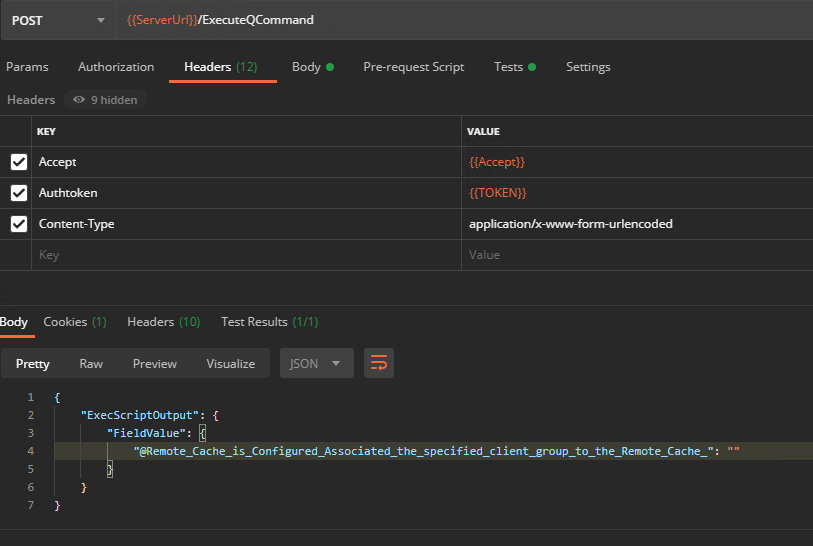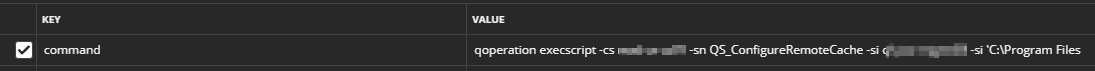Hey,
we are a Service Provider and Backup our Customer in Azure and own Private Cloud with our shared Commvault Installation. (11.24.29)
In the moment we have started to automate all basics thing like:
- Add Hypervisor + VM Group
- Add CLoud Storage
- Create Plan/ Storage Policies / Schedule
- etc
So we can do an Onboarding of new Customer with basic VSA Backup fully automated is the goal.
What we are looking for is to Setup the Remote Software Cache for each Customer via API. But we could not find anything regarding Software Cache and API.
Has anyone an idea how to do it via API? Or has anyone another solution to do it automated?
Thanks & BR
Marcel