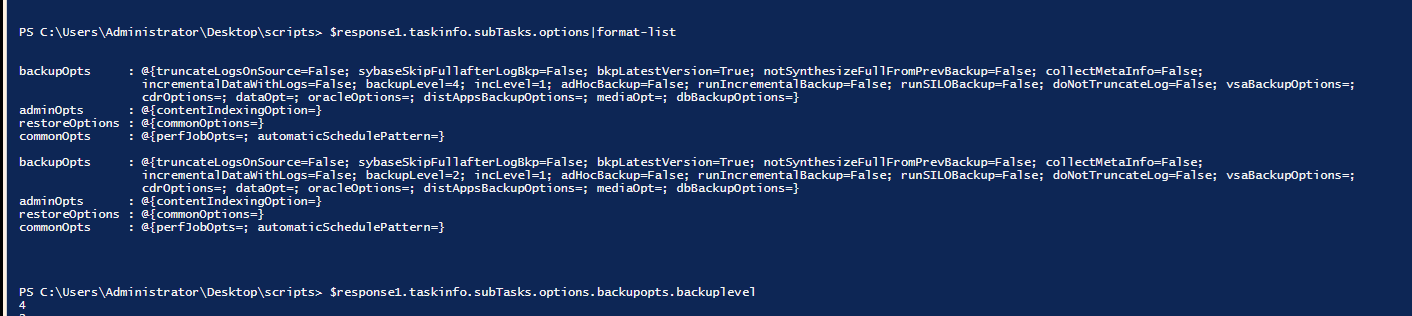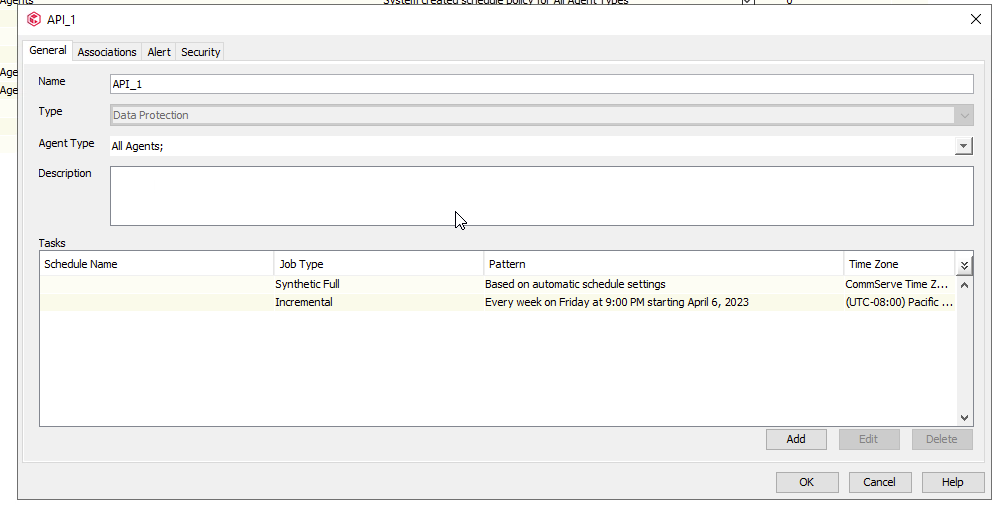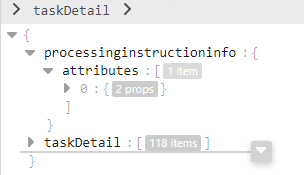Hello everyone,
Is it possible to get Full Schedules via API call? i am able to get the schedules and sub tasks inside the schedule but i could not find a way to differentiate schedules from Full, vs Incremental vs Full Synthetic?
Granted Full Synthetic has a display name so it lets you differentiate from Full and incremental but Full backup and incremental does not have any name in schedules.is there any other property that i can key off?
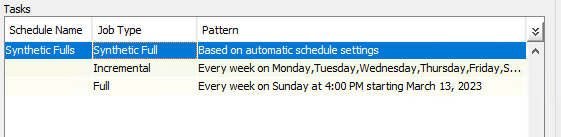
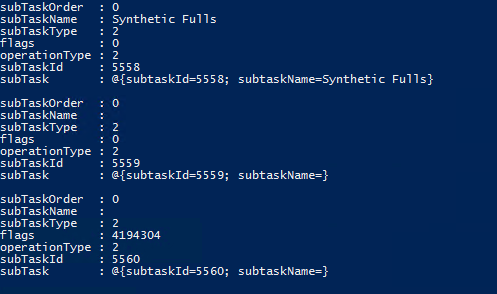
Thank you!