Can you please provide API to Fetch "Reason for job delay" message (error/Failure message of job)
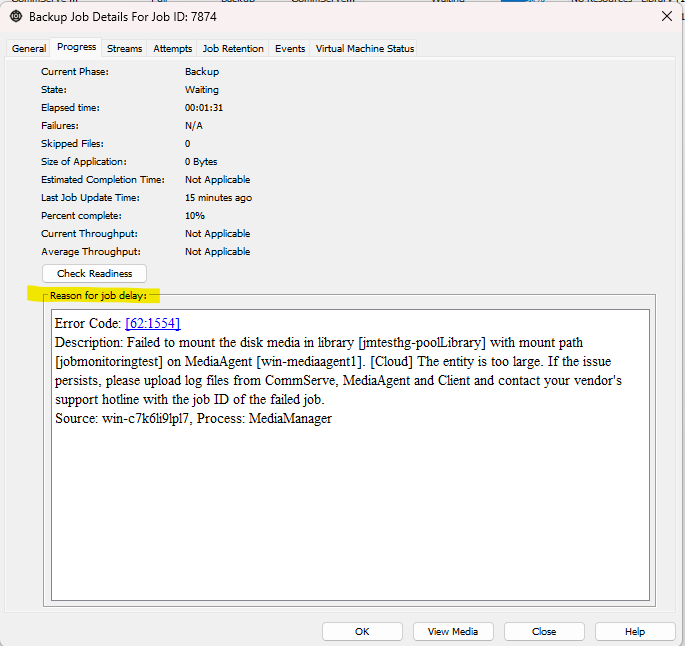
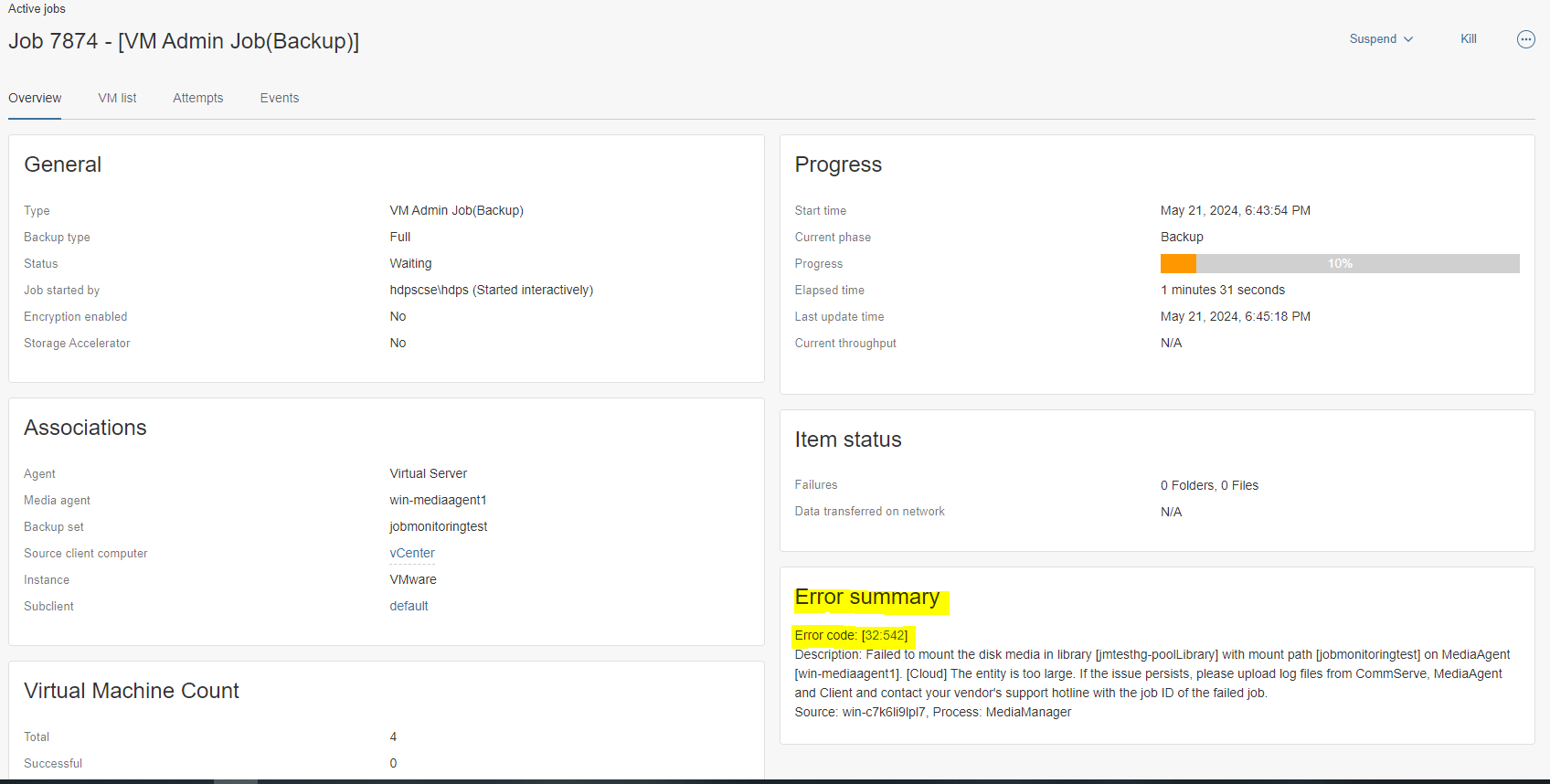
Can you please provide API to Fetch "Reason for job delay" message (error/Failure message of job)
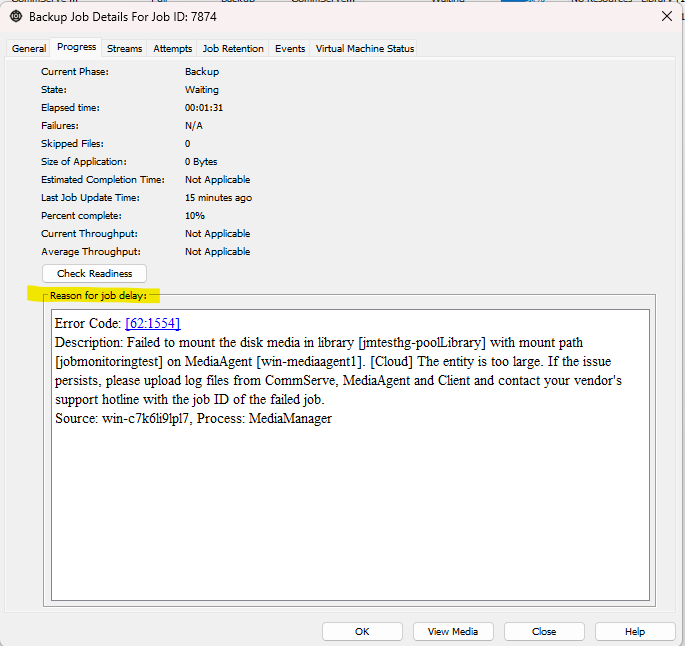
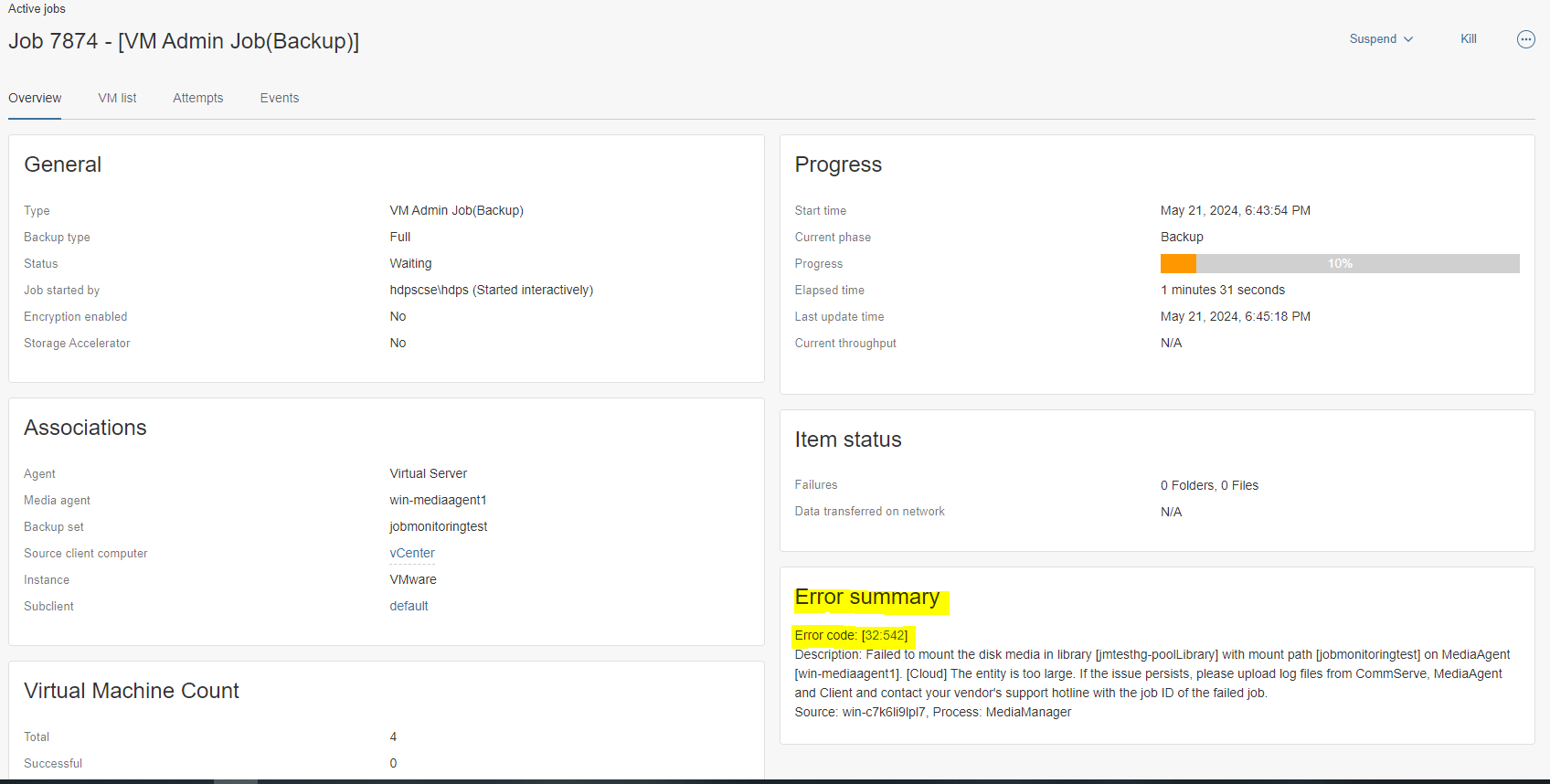
Enter your E-mail address. We'll send you an e-mail with instructions to reset your password.