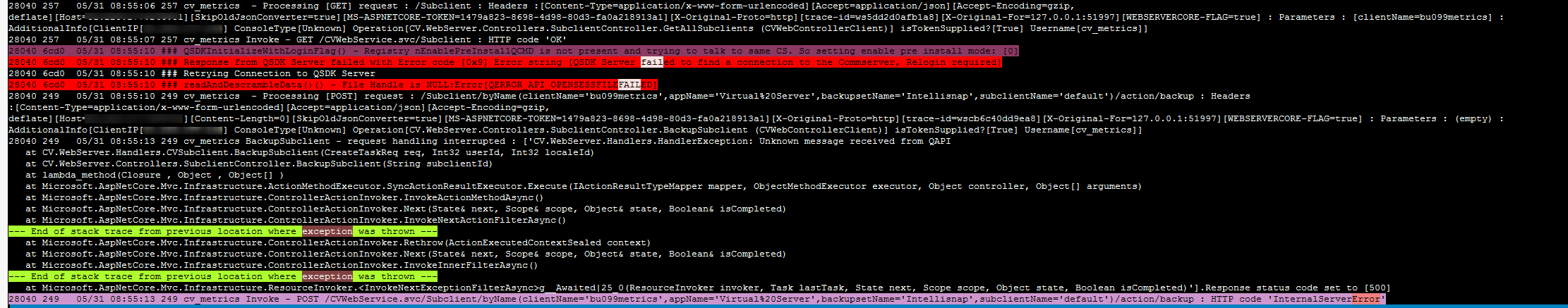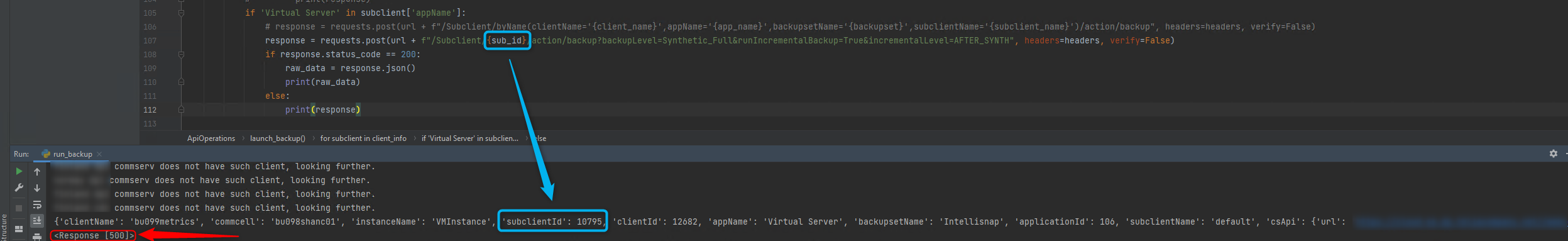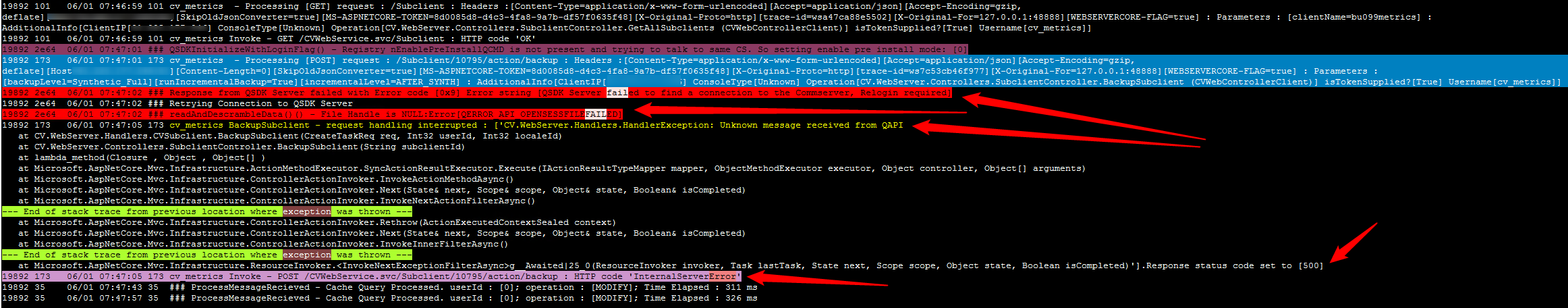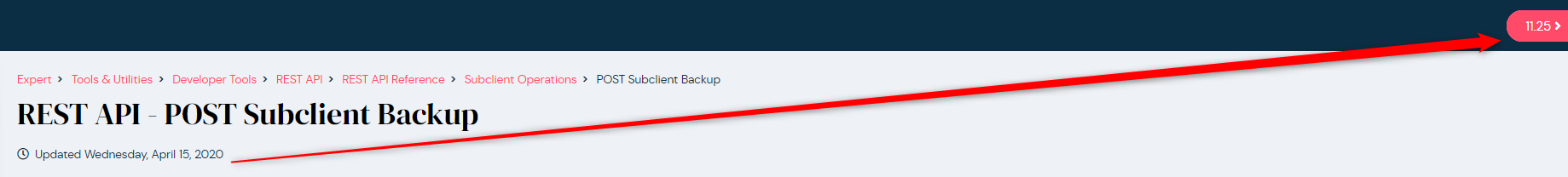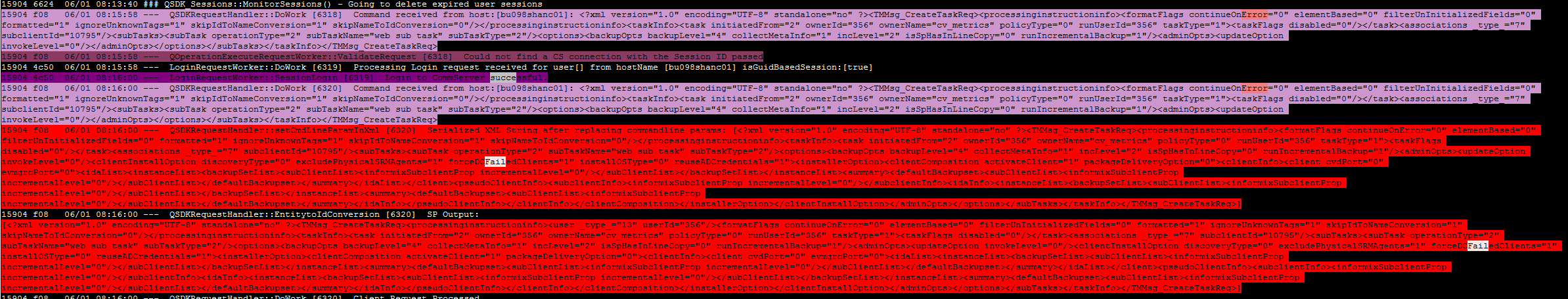Hi All,
I am baffled by why I have same API working on commserve and on another I get Internal Server Error (500)..
I am trying to launch a backup job, using same api request and get different outcome on 2 commserves…
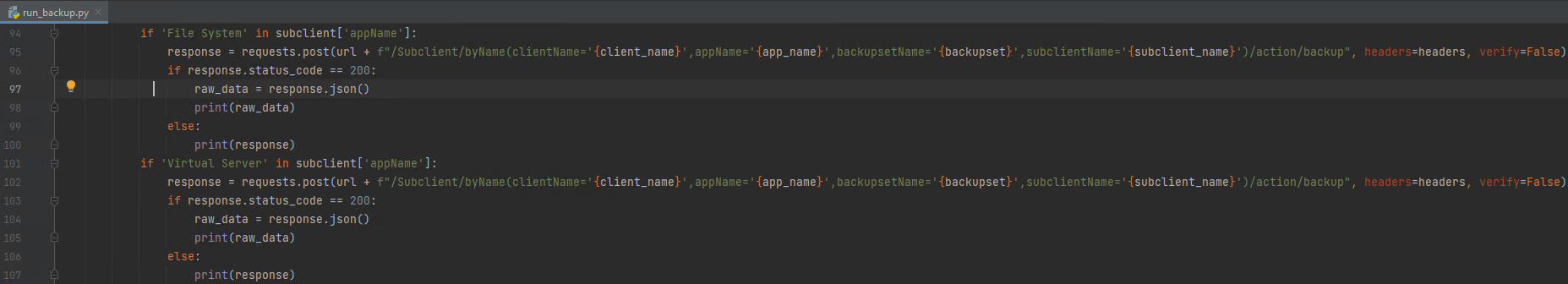
Here you can see in red there is the api request if application is Virtual Server - this is failing with 500.
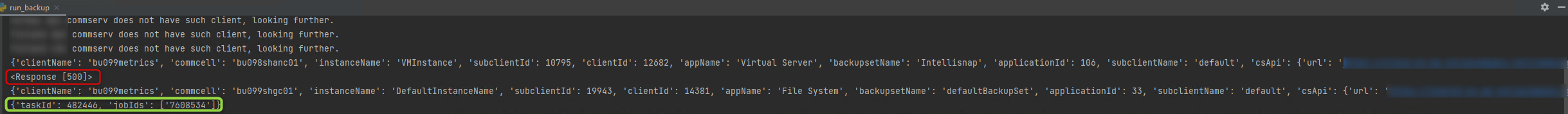
Another which is File System - completes ok. For SQL also completes ok..
I’ve tried different backup levels thinking maybe there is some kind of thought behind it.. looked into documentation here: https://documentation.commvault.com/v11/essential/45793_rest_api_post_backup_set_backup.html
Following that I’ve changed headers to application/xml instead of /json - but still the same… Logs from the failing commservs webserver.log:
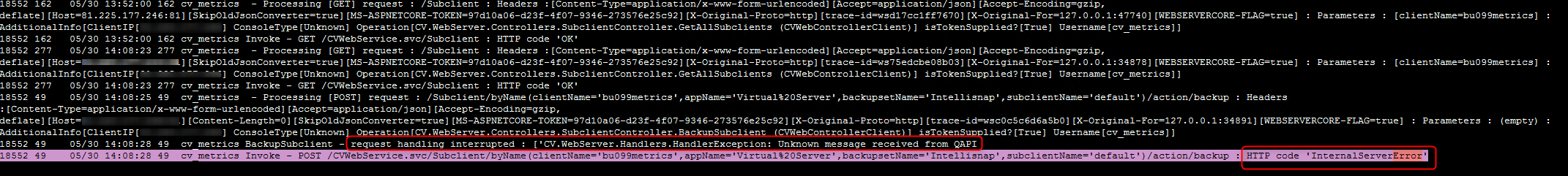
Any ideas on this one?