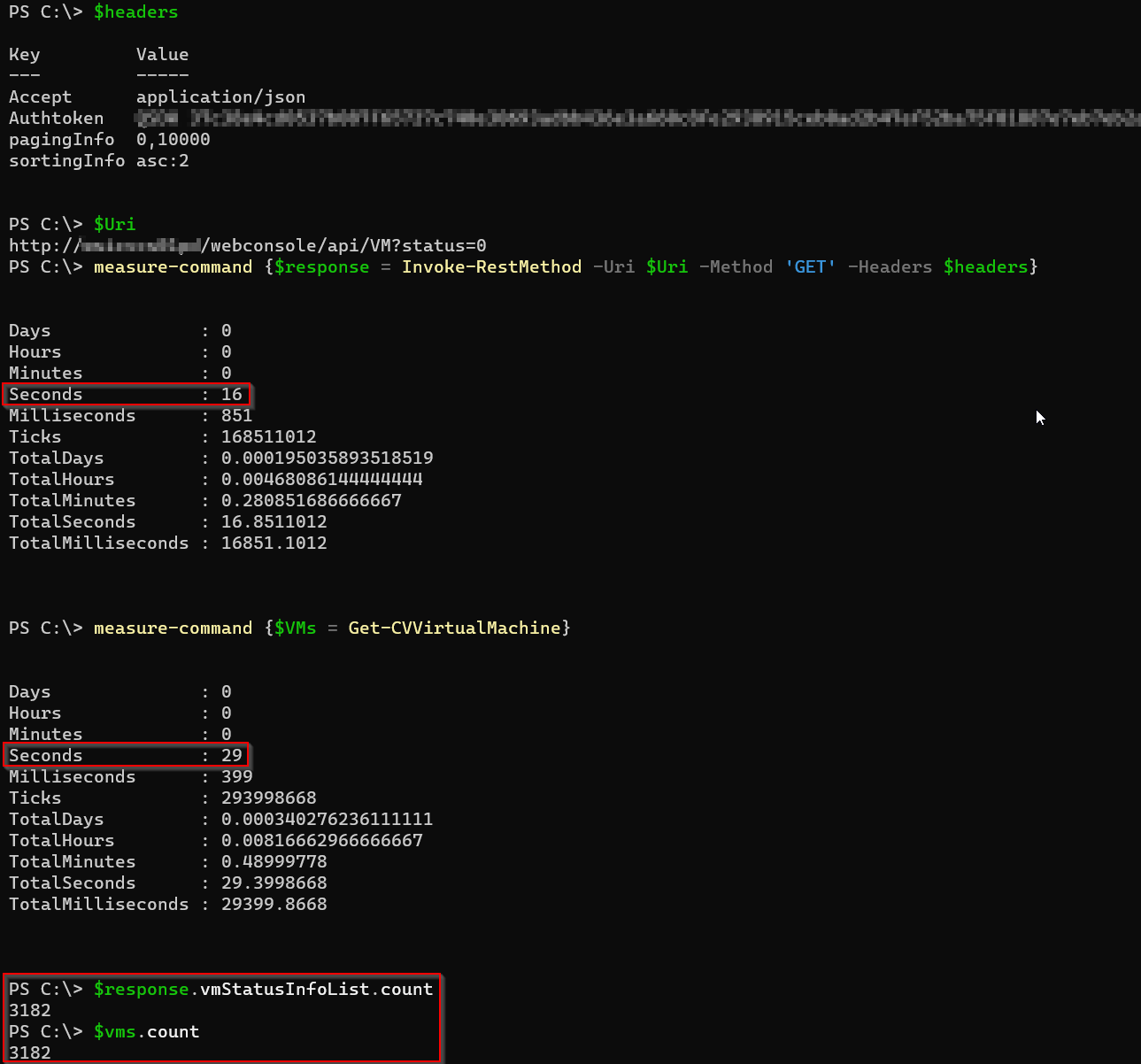Hello All
We take adhoc backups every day for patching activities and we search for each and every client in Command Center and trigger incremental backups for those clients(more than 100 every day). Is there a way that we can trigger the backup for these clients using RESTAPI. Foreach through these clients and trigger the incremental backup. I was able to authenticate and generate the authentication token but cannot trigger the backups for those clients. Its my first time with RESTAPIs. Would be grateful if someone can point in the right direction. I am using PoweShell.
Thanks