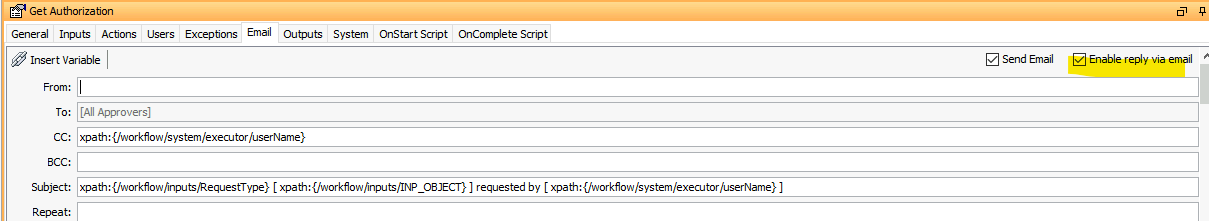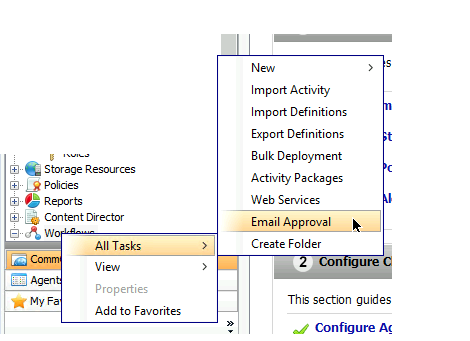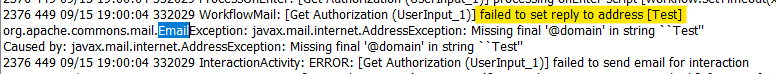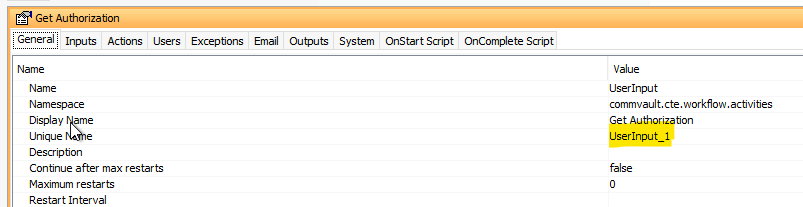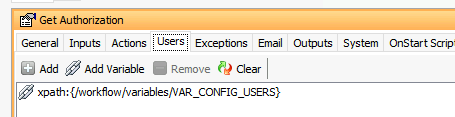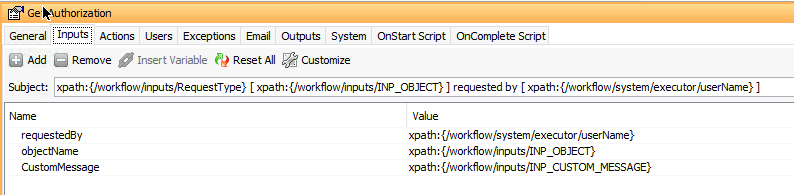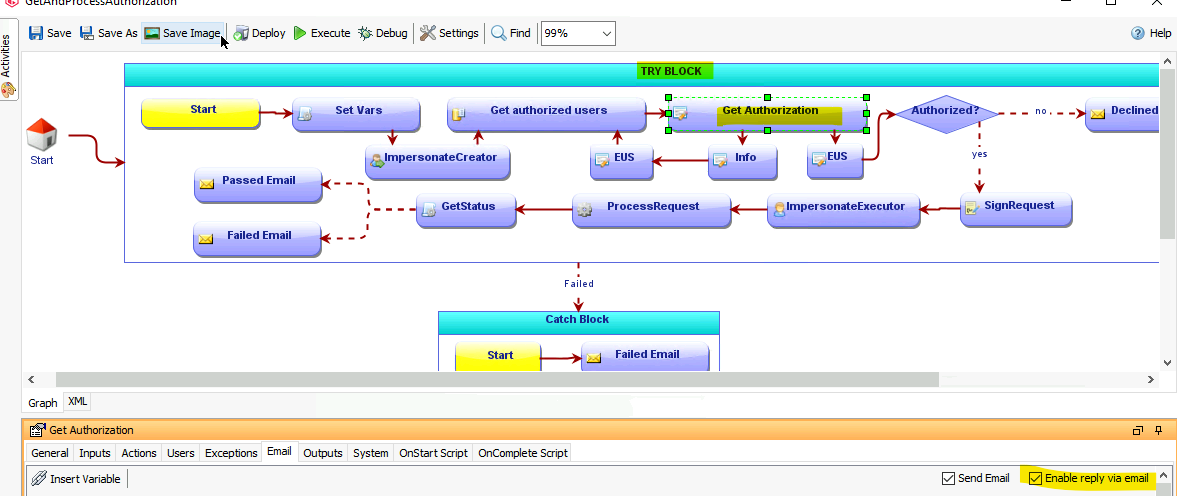
I had enabled the enable reply via email and had updated the Email Approval details in the Workflow as mentioned in https://documentation.commvault.com/2022e/expert/60276_enabling_reply_via_email_for_userinput_activity.html
Now the workflow is not sending the approval mail
I’m getting the following error :
javax.mail.internet.AddressException: Missing final ‘@domain’ in string “Test”
As its a predefined workflow , I’m unable to find this
Please help me where do we need to make the update
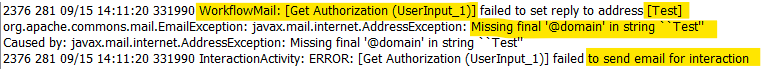
Where do i set the Reply to mail id?