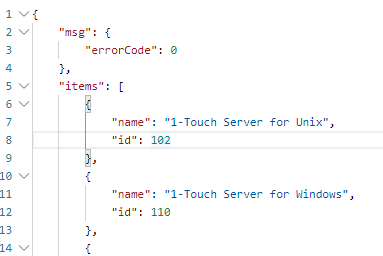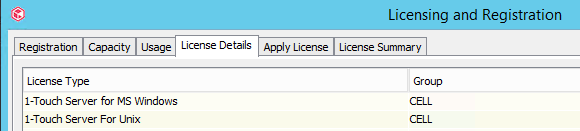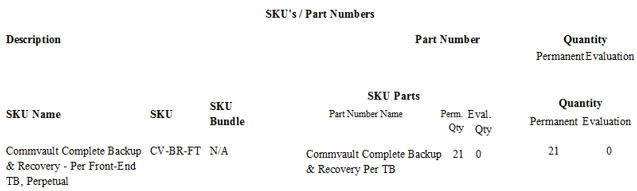Hi everyone. I have had a look through the commands on offer via REST, Python and PowerShell. There doesn’t appear to be anything for CommCell Info/Licensing. Is there anything for this in the works?
Solved
CommCell Info and CommCell License API's
Best answer by bish
Hi
Under 11.22.3 I had a quick look through http://<hostname>/webconsole/api/help and found a couple that might do the trick for you:
- GET /CommServ/LicenseUsage
- This will get you all the usage. Looks like it’s not present in 11.20.x from my quick check
- GET /CommcellRegistrationInformation
- This will get you the expiry date and CCID
Alternatively, if you need something specific/different, then you can call a report dataset via API...
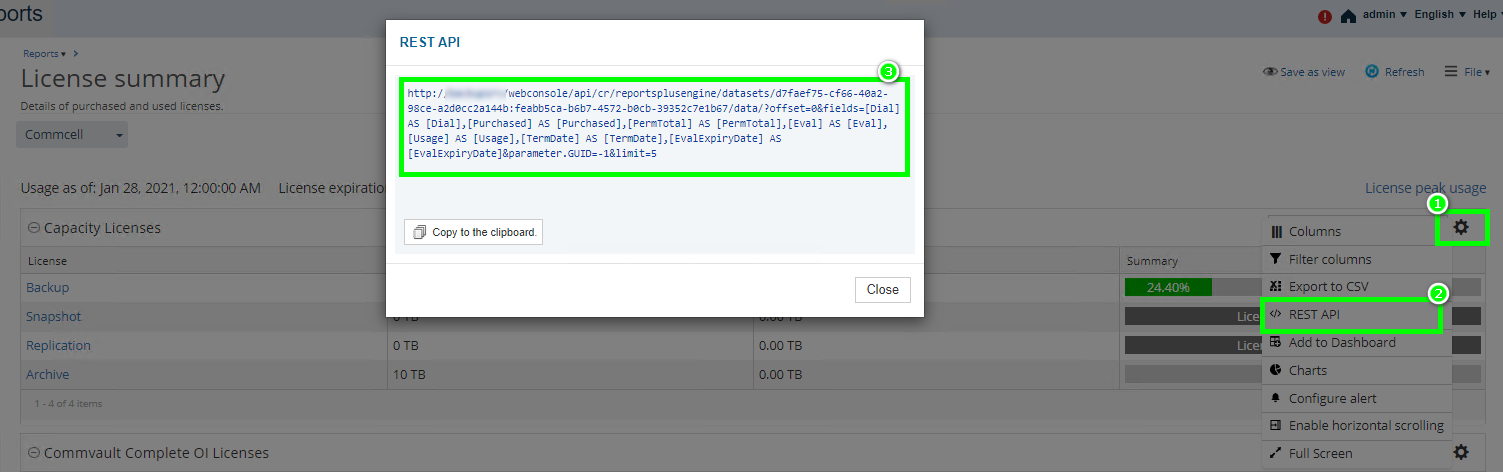
Hope that helps
Chris
Enter your E-mail address. We'll send you an e-mail with instructions to reset your password.