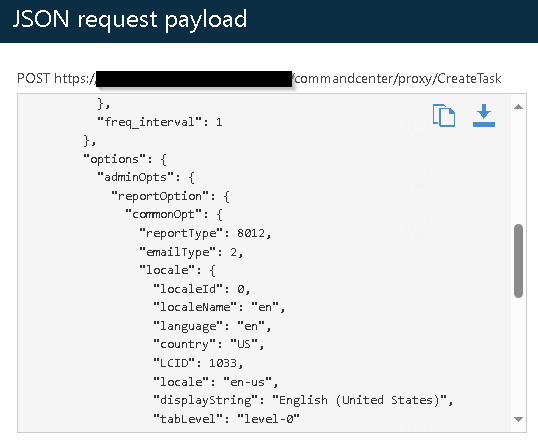Does anyone have experience with creating Reports in Command Center using RestAPI?
When you schedule a Report in Command Center you have the possibility to have it give you the RestAPI equivalent.

By modifying that code to our needs (e.g. different Report name & recipients) we want to create Reports “automatically” with the API.
As we need to create many Reports quite often (as we run a Multitenant environment) a potential API usage would save us a lot of time.
When I try the POST command with the adjusted JSON payload to the URL mentioned (see screenshot below) it doesn’t work, no error, just nothing happens, so I’m wondering if there is something I’m missing.