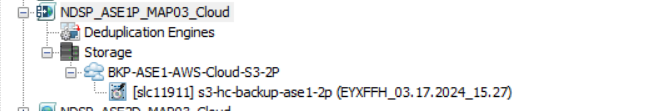Creating a Global Non-Deduplication Enabled Storage Policy
Once you create a global non-deduplication policy, you can use it to enable global non-deduplication for any storage policy.
- Download the SP_creation.xml file and save it on the computer from where the command will be executed.
- Before running the command, review the Available Parameters for Storage Policy Configuration.
- Execute the following command from the software_installation_directory**/Base folder after substituting the parameter values.
- qoperation execute -af <downloaded location>\sp_copycreation.xml -storagePolicyName 'xxxxx' useGlobalStoragePolicy 1 -useGlobalPolicy/storagePolicyName "xxxxx" -retainArchiverDataForDays xx -retainBackupDataForCycles xx -retainBackupDataForDays xx -copyName 'xxxxx'
For example, to create a global non-deduplication enabled storage policy, with name SP1, that is using SP_GDSP as a global non-deduplication policy, execute following command:
Here it is creating a stroge policy using using SP_GDSP as a global non-deduplication policy , my requirement is creating SP_GDSP as a global non-deduplication policy.
Not creating a storage policy using SP_GDSP as a global non-deduplication policy.
used below xml file ,
<App_CreateStoragePolicyReq>
<copyName>Primary</copyName>
<storagePolicyName>xpath:{/workflow/inputs/storagePoolName}</storagePolicyName>
<description/>
<numberOfStreams/>
<clientGroup>
<clientGroupName/>
</clientGroup>
<incrementalStoragePolicy>
<storagePolicyName/>
</incrementalStoragePolicy>
<storagePolicyCopyInfo>
<useGlobalPolicy>
<storagePolicyName/>
</useGlobalPolicy>
<isDefault>1</isDefault>
<active>1</active>
<hardWareCompression>0</hardWareCompression>
<sidbBlockSizeKB>128</sidbBlockSizeKB>
<storagePolicyFlags>
<blockLevelDedup>1</blockLevelDedup>
<enableGlobalDeduplication>1</enableGlobalDeduplication>
<enableSnapshot>2</enableSnapshot>
<randomizeStream>2</randomizeStream>
</storagePolicyFlags>
<copyFlags>
<autoAddDataPaths>2</autoAddDataPaths>
</copyFlags>
<extendedFlags>
<useGlobalStoragePolicy>2</useGlobalStoragePolicy>
</extendedFlags>
<library>
<libraryName>xpath:{/workflow/inputs/libraryName}</libraryName>
</library>
<mediaAgent>
<mediaAgentName>xpath:{/workflow/inputs/mediaAgentName1}</mediaAgentName>
</mediaAgent>
<drivePool>
<drivePoolName/>
<libraryName/>
</drivePool>
<spareMediaGroup>
<spareMediaGroupName/>
<libraryName/>
</spareMediaGroup>
<retentionRules>
<retainArchiverDataForDays>-1</retainArchiverDataForDays>
<retainBackupDataForCycles>-1</retainBackupDataForCycles>
<retainBackupDataForDays>-1</retainBackupDataForDays>
<jobs/>
<retentionFlags>
<jobBasedRetention>2</jobBasedRetention>
</retentionFlags>
</retentionRules>
<dedupeFlags>
<enableDeduplication>0</enableDeduplication>
<enableClientSideDedup>0</enableClientSideDedup>
<enableDASHFull>0</enableDASHFull>
<pauseAndRecoverCurrentDDB>0</pauseAndRecoverCurrentDDB>
<automaticallyPauseAdnRecoverDDB>0</automaticallyPauseAdnRecoverDDB>
<useGlobalDedupStore>0</useGlobalDedupStore>
<hostGlobalDedupStore>0</hostGlobalDedupStore>
</dedupeFlags>
<DDBPartitionInfo>
<maInfoList>
<mediaAgent>
<mediaAgentName/>
</mediaAgent>
<subStoreList>
<accessPath>
<path/>
</accessPath>
</subStoreList>
</maInfoList>
<maInfoList>
<mediaAgent>
<mediaAgentName/>
</mediaAgent>
<subStoreList>
<accessPath>
<path/>
</accessPath>
</subStoreList>
</maInfoList>
</DDBPartitionInfo>
</storagePolicyCopyInfo>
<dfmServer>
<name/>
</dfmServer>
<replicationProtocolType>
<id>0</id>
<copyFlags>
<autoAddDataPaths>2</autoAddDataPaths>
<auxCopyReencryptData>1</auxCopyReencryptData>
<storeKeyOnMedia>1</storeKeyOnMedia>
</copyFlags>
<dataEncryption>
<encryptData>1</encryptData>
<encryptionType>AES</encryptionType>
<encryptionKeyLength>256</encryptionKeyLength>
</dataEncryption>
</replicationProtocolType>
<generateXML>0</generateXML>
<filePath/>
</App_CreateStoragePolicyReq>
But it creates as below, dudpe engine is listed in non-dedupe storage pool