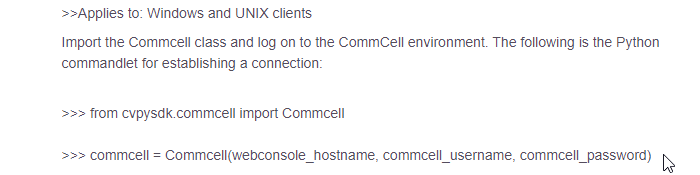Hi,
I am trying to to explorer automating our Commcell environment. Unfortunately I encountered and error connecting to commcell. I would like to inquiry the error when connecting to commserve using cvpysdk python library. Below is the error.
Error when connecting to commserv using hostname. but i can ping the hostname from the server.
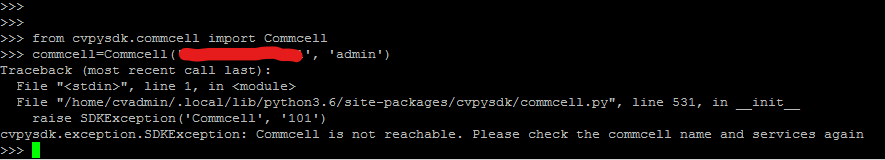
If something is blocking, is there a required port to open to be able to connect successfully?