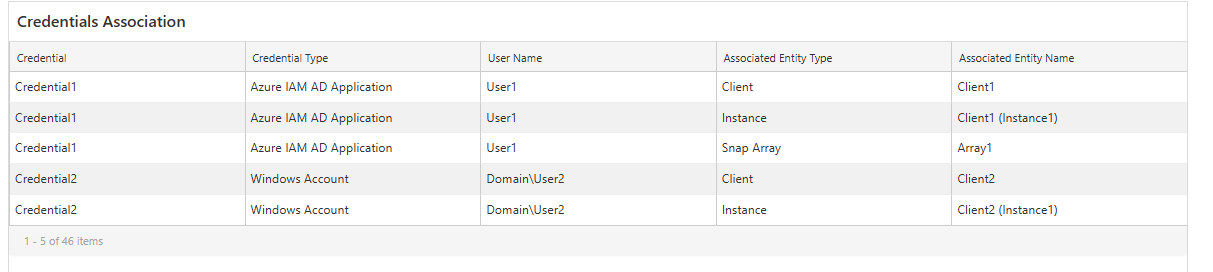Friends,
We want to do a cleanup within our Credentials Vault and therefore I need to find out what MSSQL instances are using what credentials.
Via Protect - Databases, you can see in the Overview tab the option “SQL server authentication”.
Here you can override the Impersonate User on instance level. I want to do a check on these settings.
How can I find the used credentials using REST API?
Here you can set it for a new MSSQL instance, but I want to look this up and if possible update.
https://api.commvault.com/docs/SP36/api/cv/MSSQL_API/add-mssql-instance/
Thanks in advance,
Maurice