I have some customized reports, which are scheduled to run once in 90 days,
i would like to update certain properties of that schedule once in a while using workflow
It would be easy to do that if I do an GET api on the report schedule using the report schedule name
and using that i would update the properties that I want to.
I’m unable to find any API specific to report scheduling.
https://api.commvault.com/#416fa5bf-c150-4cbd-8f05-4bdc867d2719
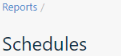
is it possible to Get the details of a specific scheduled REPORT or
how do i list the properties of a particular REPORT Schedule or
how do i find the taskID for a REPORT Schedule.
https://api.commvault.com/#8de6b19c-2815-4d50-b89e-99654a090db0











