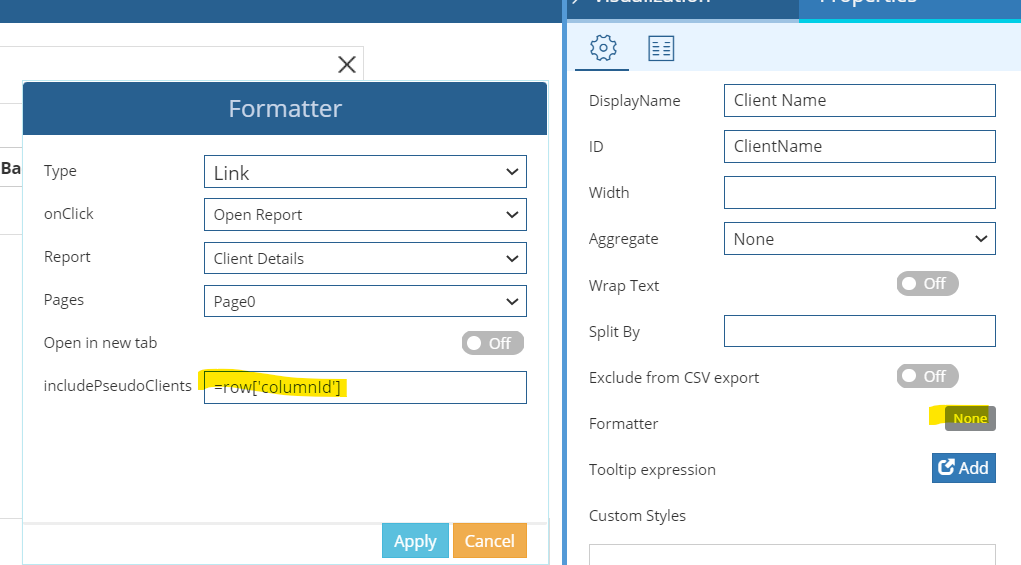Every now and then (perhaps once a year, usually soon after installing a feature release), I return to the challenge of writing reports in Commvault to report on current status consistent with the way I think.
Is there a section of this community that deals with developing custom reports (and dashboards) in more abstract, theoretical ways?
I don’t want to be told how to solve a very narrow, specific problem, let alone told of five reports that display similar data; I want to discuss the mechanics of, for example, how to link from one Commvault report, such as one that might sort data by subclient ID, to another Commvault report that displays information relevant to one specific subclient ID. Another time I might want to discuss the various data display widgets in the report writing tools.
I try to use Books Online, but I’m almost convinced my brain works differently than the editors of Books Online, so I’m looking for an alternate perspective or resource to address some of those arcane nuances.
If it matters, we just put 11.25 up, coming from 11.22.
(I probably should just get a job with PS, since they seem to be the ones who write all the obscure custom reports, but I like being a customer. ![]() )
)
Thanks,
Nick