Dear Community,
Comcell: 11.24.23
i want to created a workflow for the UseCase Mailbox User Offboarding.
The Form should be trigger with smtp Mail Variable and create a Backup and Restores the Mailbox as .pst to a UNC Path.
My big Problem here is that the Workflow doesnt understand the InstanceTyp → Exchange Mailbox there is no Q_xxx that suits for that in the List , when i try with Q_MSECH_MB the jobs goes in pending state with “Failed to enumarate iDataAgent…..”, there are only Q_MSEXCH for 2003,2k archiv,db available but nothing Office 365.
Or he says that the Client has not installed the Module ….
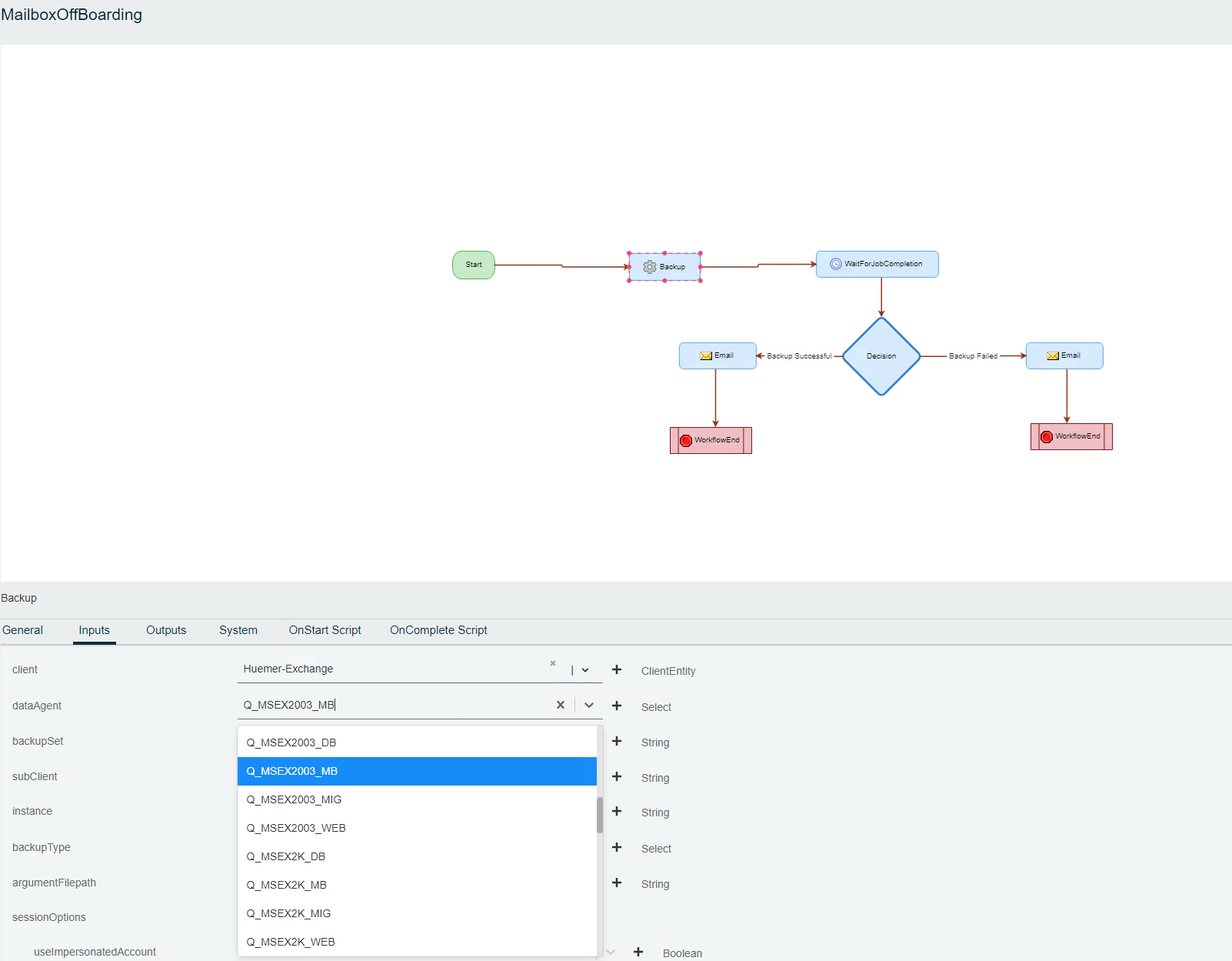
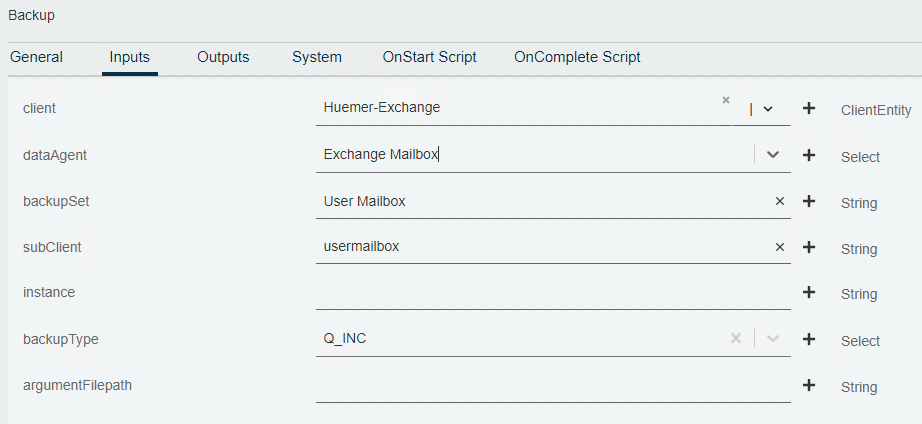
When you initiate a backup via GUI he uses as iDataAgent “Exchange Mailbox”.
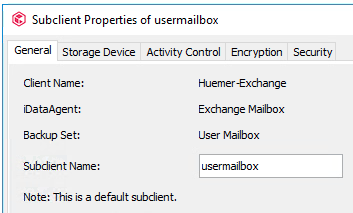
Is there anyone out there who managed to get a running workflow for Office 365 Mailbox Backup.
Cheers,
Thomas








