I’m using this example PS command from https://api.commvault.com/#432b936c-631e-da74-0678-5626f95dc944 to retrieve QSDK token
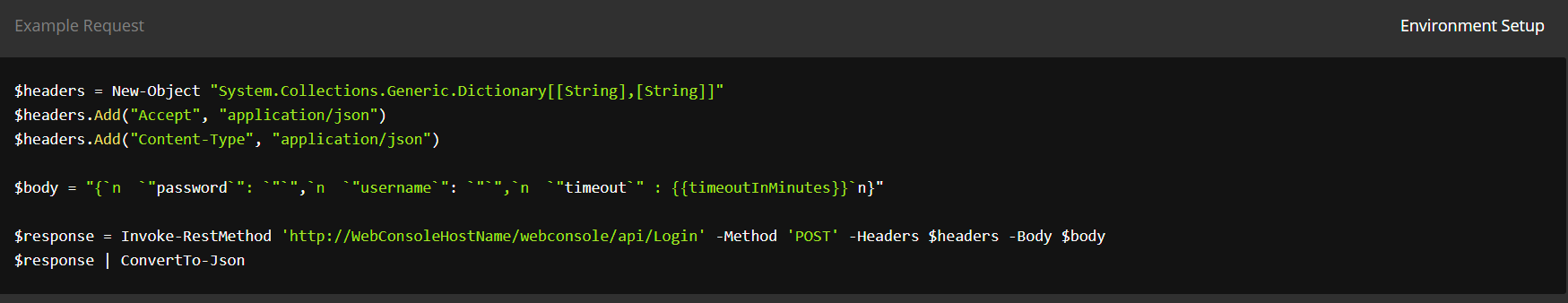
I’m getting this error
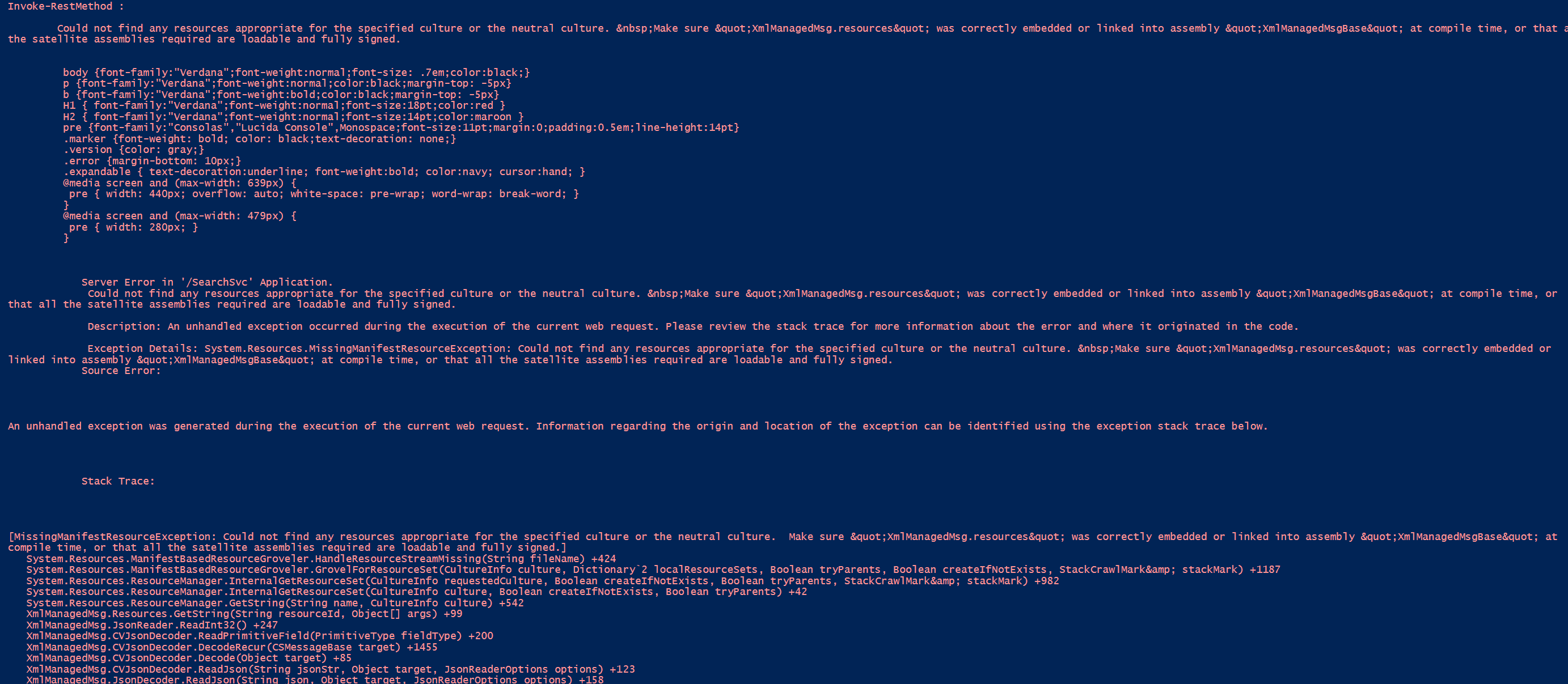
I’m using this example PS command from https://api.commvault.com/#432b936c-631e-da74-0678-5626f95dc944 to retrieve QSDK token
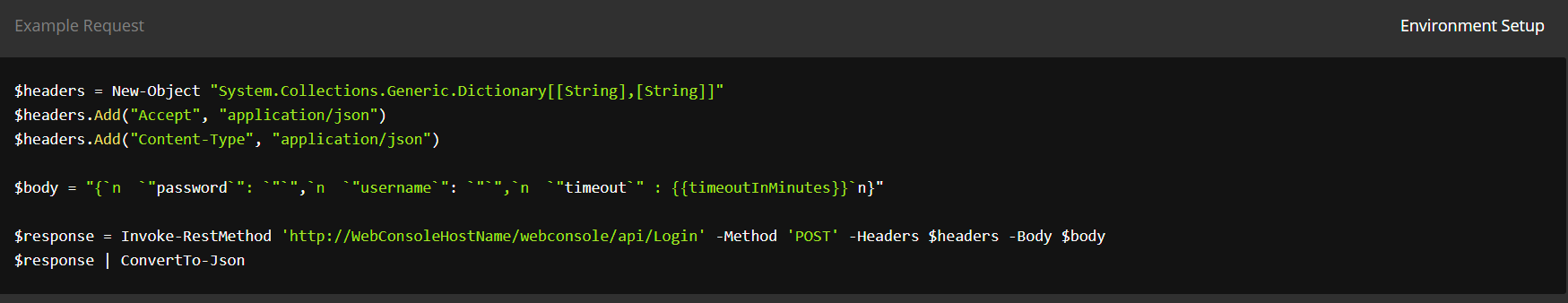
I’m getting this error
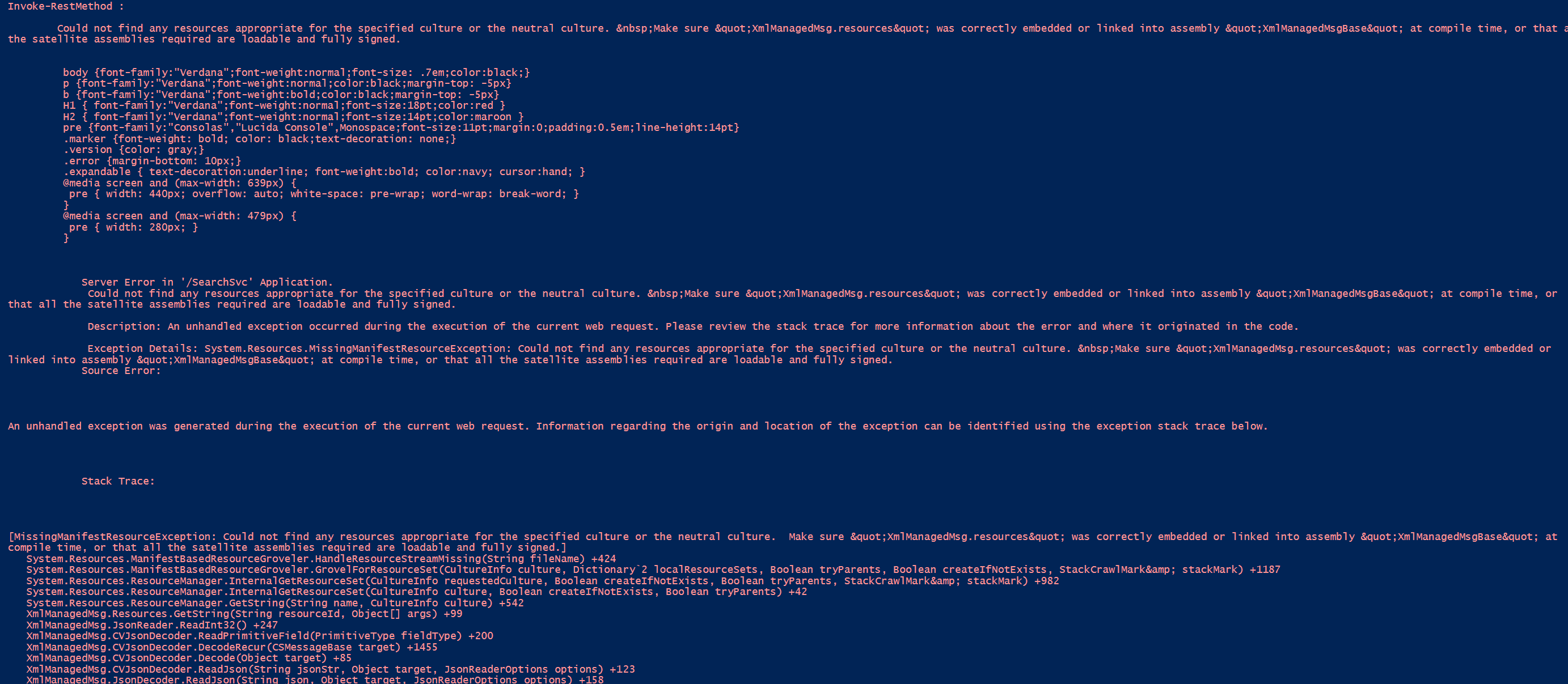
Best answer by RMcG
Hi Max,
The way you have constructed the body is causing the error. The body needs to be in a valid json format when you are using content-type of application/json. A quick way is to construct a hash table and then convert it to json.
Here’s an example using your script with a couple of lines commented and new ones added…
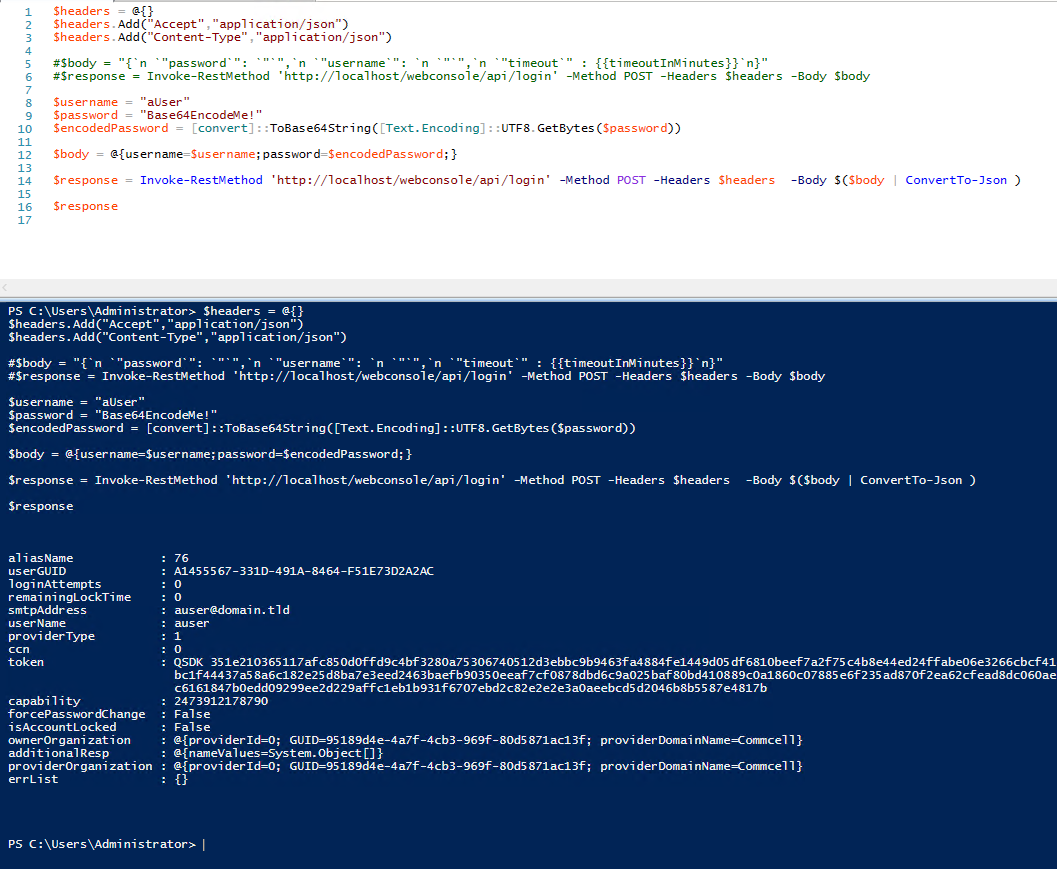
Note: You’ll also need to base64 encode the password before you add it to the body. I have shown a simple way to do that in the screenshot.
Enter your E-mail address. We'll send you an e-mail with instructions to reset your password.