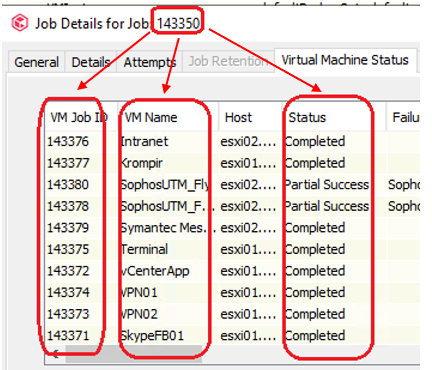Hi @euMike
As @dude mentions, creating a dataset and using reports will allow you present this data in report form, I’ll add another in here with a different approach which provides raw data as SQL query results.
We have Commcell Views, which are pre-constructed SQL queries allowing you to pull specific details directly from the Commserve Database without needing to piece together the tables and necessary joins.
CommCellVMBackupInfo should give you all the details you’re looking for:
https://documentation.commvault.com/commvault/v11/article?p=127286.htm
Thanks,
Stuart