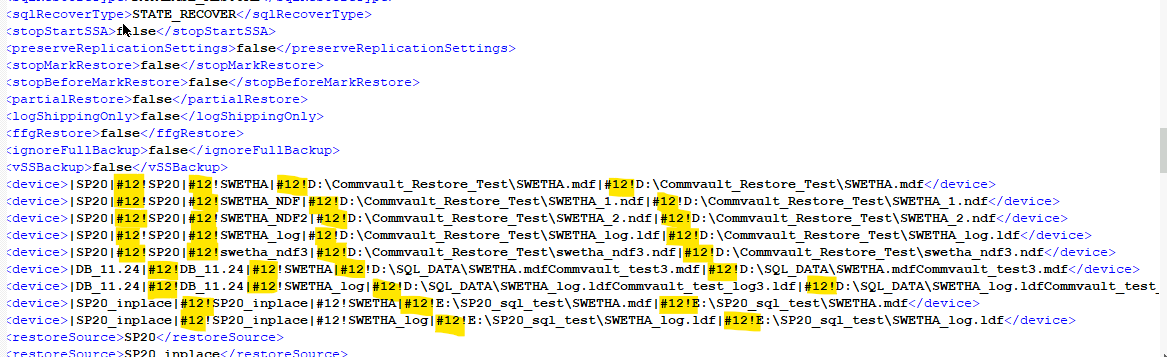
so when i trying to get this information to a mail, i’m getting an error , how to fix or get rid of the xml encoding error.
I’m trying to fetch the path information for a sql restore to email (using workflow)
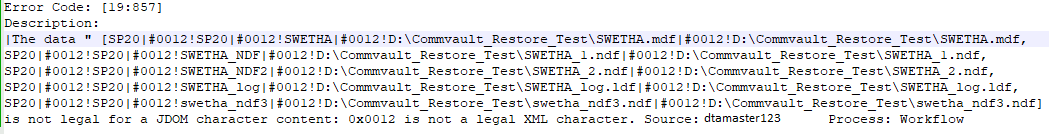
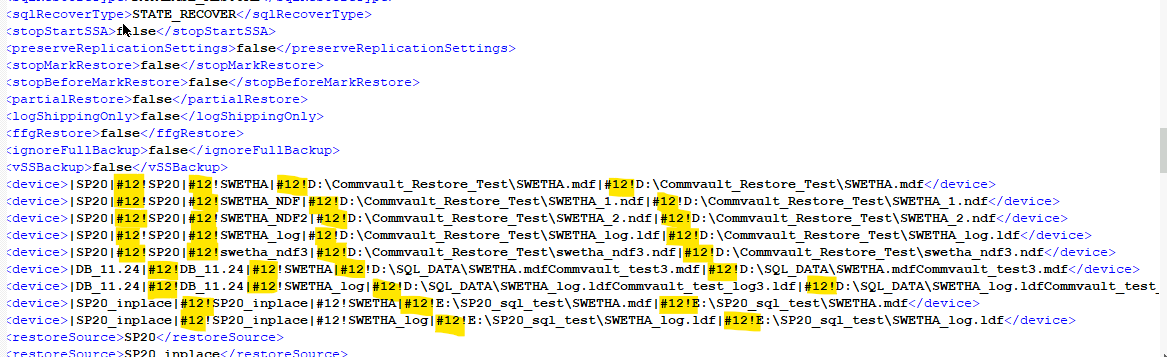
so when i trying to get this information to a mail, i’m getting an error , how to fix or get rid of the xml encoding error.
I’m trying to fetch the path information for a sql restore to email (using workflow)
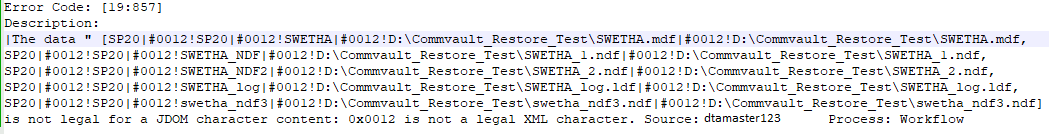
Enter your E-mail address. We'll send you an e-mail with instructions to reset your password.