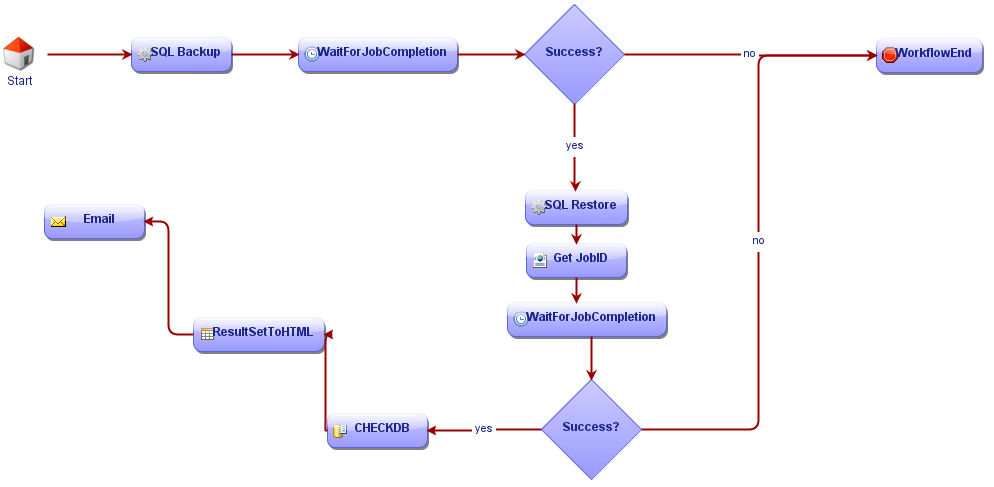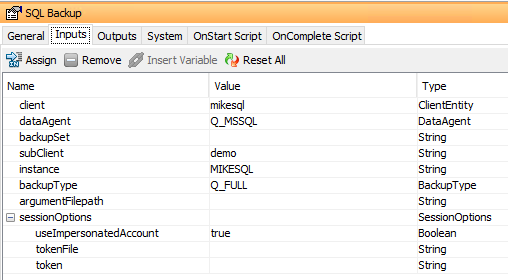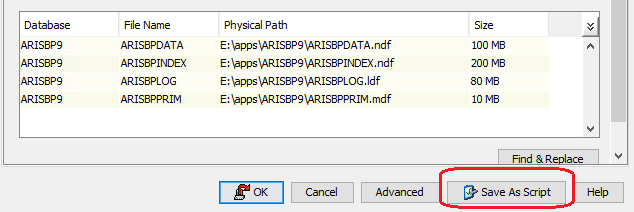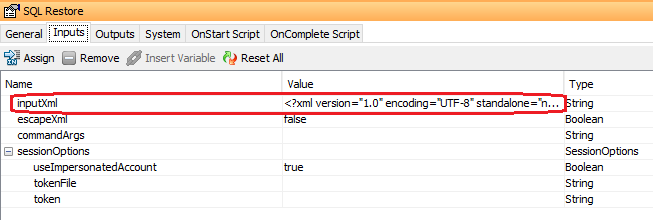I currently have a workflow setup to do a weekly backup/restore of some Windows filesystems, which works great. Is it possible to do the same thing with a Workflow and backup/restore a single Microsoft SQL database (out of place)?
I cloned the workflow I have for the Windows files and was trying to modify it for MSSQL. It looks like I can change the agent type to MSSQL and even set an instance name. However, I’m not sure how to define a specific database. As I’m typing, I just thought of maybe a possible solution? Maybe I need to create a new backup set with the database(s) I want to test?
Any recommendations on the best way to automate these backups/restores?