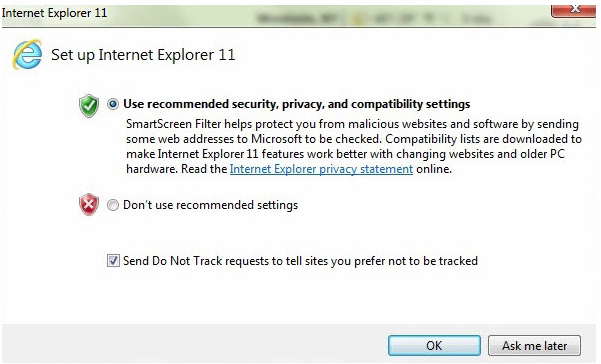Hi there,
My colleague is facing the following issue. He wants to monitor Commvault using scripts. With my help he has installed powershell modul into Commvault. Then, we have executed the script from the Windows server (locally) and everything works well. However, we are not able to execute powershell script remotely - from the diferrent machine than Commvault is running. Once he executes scripts from Zabbix server (remotely) the following errors appear:
ValidateResponse :
Status:
Message: The response content cannot be parsed because the Internet Explorer engine is not available, or Internet
Explorer's first-launch configuration is not complete. Specify the UseBasicParsing parameter and try again.
ErrorMessage:
RecommendedAction:
At C:\Program Files\WindowsPowerShell\Modules\Commvault.RESTSess ion\2.0.21\Commvault.RESTSession.psm1:560 char:13
+ ValidateResponse $response $output $ValidateProperty
+ ~~~~~~~~~~~~~~~~~~~~~~~~~~~~~~~~~~~~~~~~~~~~~~~~~~ ~~
+ CategoryInfo : NotSpecified: (
[Write-Error], WriteErrorException
+ FullyQualifiedErrorId : Microsoft.PowerShell.Commands.WriteErrorException, ValidateResponse
Get-CVSessionDetail : Invalid CommServe session token: Please login to CommServe with Connect-CVServer
At C:\Program Files\WindowsPowerShell\Modules\Commvault.JobManag er\2.0.9\Commvault.JobManager.psm1:131 char:31
+ ... $sessionObj = Get-CVSessionDetail $MyInvocation.MyCommand.Name
+ ~~~~~~~~~~~~~~~~~~~~~~~~~~~~~~~~~~~~~~~~~~~~~~~~
+ CategoryInfo : OperationStopped: (
[Get-CVSessionDetail], Exception
+ FullyQualifiedErrorId : CVPS_ERROR_ID.1002,Get-CVSessionDetail
The following forums were being checked
https://www.zabbix.com/forum/zabbix-help/386126-userparameter-with-powershell-script-not-returning-a-value
https://www.zabbix.com/forum/zabbix-help/422537-zabbix-5-0-and-internet-explorer
https://www.zabbix.com/forum/zabbix-help/26591-remote-commands-on-windows
The zabbix script used: system.run[powershell.exe -NoLogo -NonInteractive -File "C:\Program Files\Zabbix Agent 2\Z-Agent-script\Job2.ps1"]
To sum up, if we run script locally on Windows with Commvault installed all is fine. However, executing script remotely makes troubles. It seems, that error output is pointing to powershell module…
Do you have any ideas or hints for solving the issue?