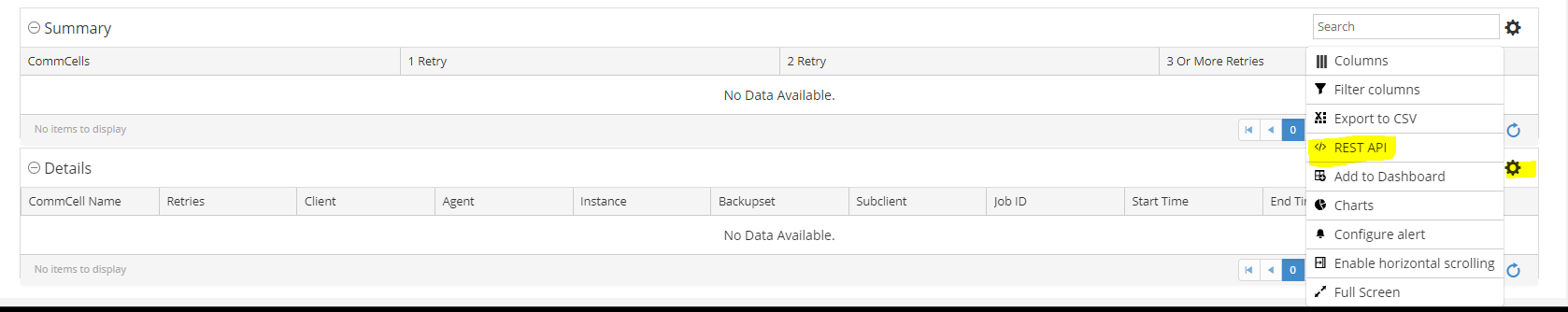I had have read all CommVault documentation, made a lot of test/API requests as well, but I did not found way/module/API REST how to get information about Backup Job Attempts (only via reports)...
I found curl -X GET "https://server/webconsole/api/Events?jobId=14285647" -H "accept: application/json", but all items are regarding Events Details.
And I am still looking for any information about full backups attemps, can you advice me which PS module's part or API request is it ?
regards,
Juraj