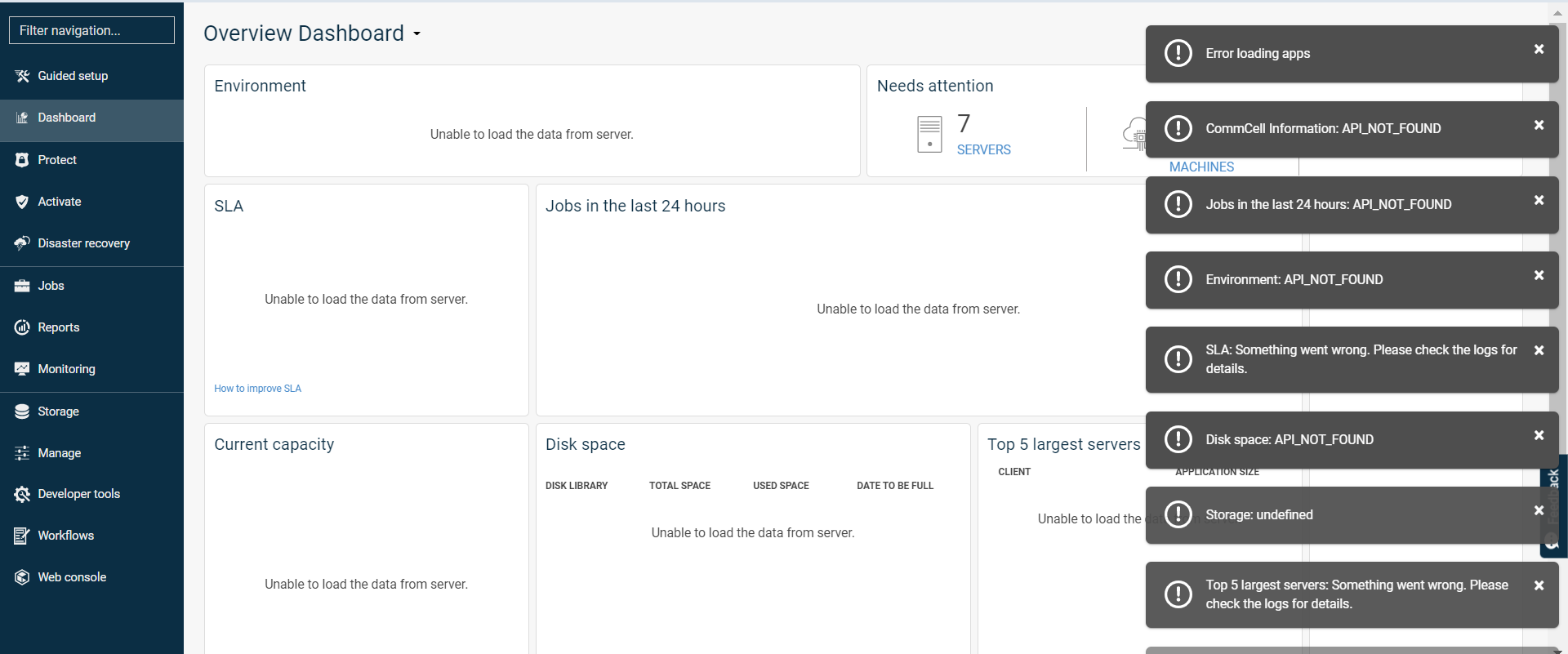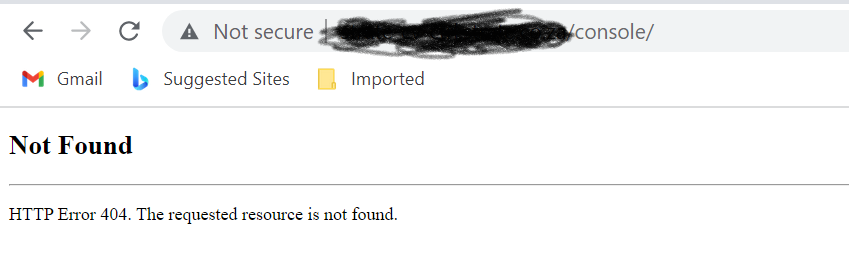Good Day,
I have noticed that when Connecting to the Admin Console it throws me a bunch of errors and it displays this “Unable to load the data from server.”
Also when trying to access he Console it gives me this web page “HTTP Error 404. The requested resource is not found.”
All services are started and i have rebooted the server aswell.