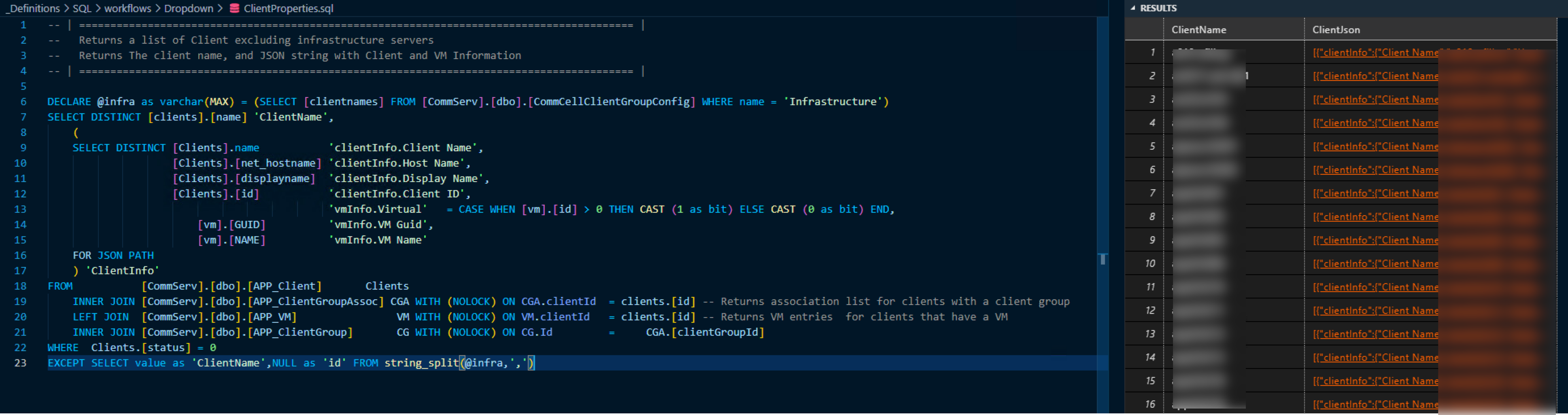I'm trying to automate certain tasks by querying the APIs. I first tried the newly released Powershell SDK which turned out to be broken right now. The development team is aware and they stated they will fix it somewhere next week so I decided to continue without SDK and write the modules myself.
I'm trying to achieve the following:
- In case the client is discovered via VSA I would like to know the hypervisor vendor.
- In case a client is not part of VSA I would like to know if it runs as a virtual instance and preferably I would like to know what kind of virtualization platform. I know Commvault pulls this information from a client using the agent to make the distinction between OI and VOI and also that they can identify the platform but would like to leverage this myself as well and I would expect this information to be available as a client property that can by pulled over via the API.
1)
So I already discovered that in case a client is discovered through the VSA client that the client property detail is expanded with an element called vmStatusInfo. This element contains a property called vendor and I would like to get confirmation if this property is the right one to pick. Based on comparison it seems:
- Value 1 = VMware
- Value 7 = Azure
- Value 4 = AWS
Is this correct and can someone share the entire vendor list?
2)
In case a client is only equipped with an agent and is not being protected through VSA then it still should be possible to pull information from the client that shows if it is running on virtualized hardware including the platform. I noticed a property called IsVirtualClient but it always has a value of False so it doesn't seem to be the right one.
Hope someone can point me in the right direction!
I'm currently pulling and comparing the detailed client information between client that is exposed through this API call → https://api.commvault.com/#6e62a83c-8356-444b-bfba-9281151d8b15