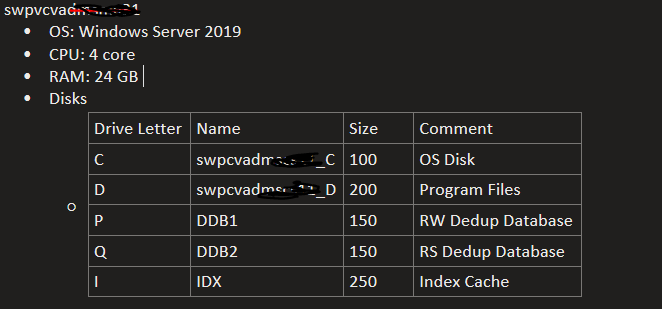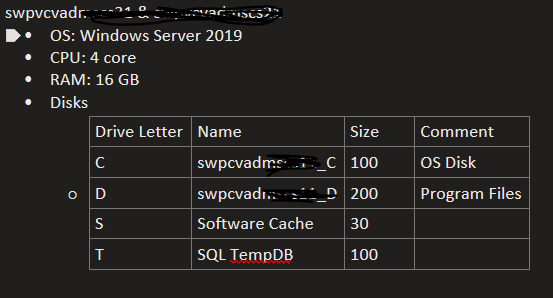I have a very small 5-7 servers/hosts (physical) to protect. I think its about 6-7TB. Have any of you ever installed Cmmvault as an All-in-One configuration? If so, what are some steps you would like to share? I can’t seem to find any link that will show how to do this.
Solved
All-in-one Configuration installation
Best answer by Javier
Hi
You can definitely do it. Just need to install both the CommServer and MediaAgent packages on the same machine. This machine will then take the roles of a CS and MA.
Checking the Hardware Specifications Documentation - The specs listed there are already considering the server is going to have the CS and MA packages installed;
https://documentation.commvault.com/2023e/expert/hardware_specifications_for_commserve_server.html
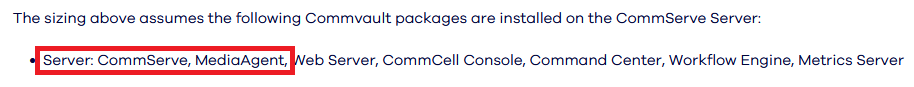
Of course depending on the type and volumen of the workload you may need need to scale out from the minimum specs required.
Regards,
Javier
Enter your E-mail address. We'll send you an e-mail with instructions to reset your password.