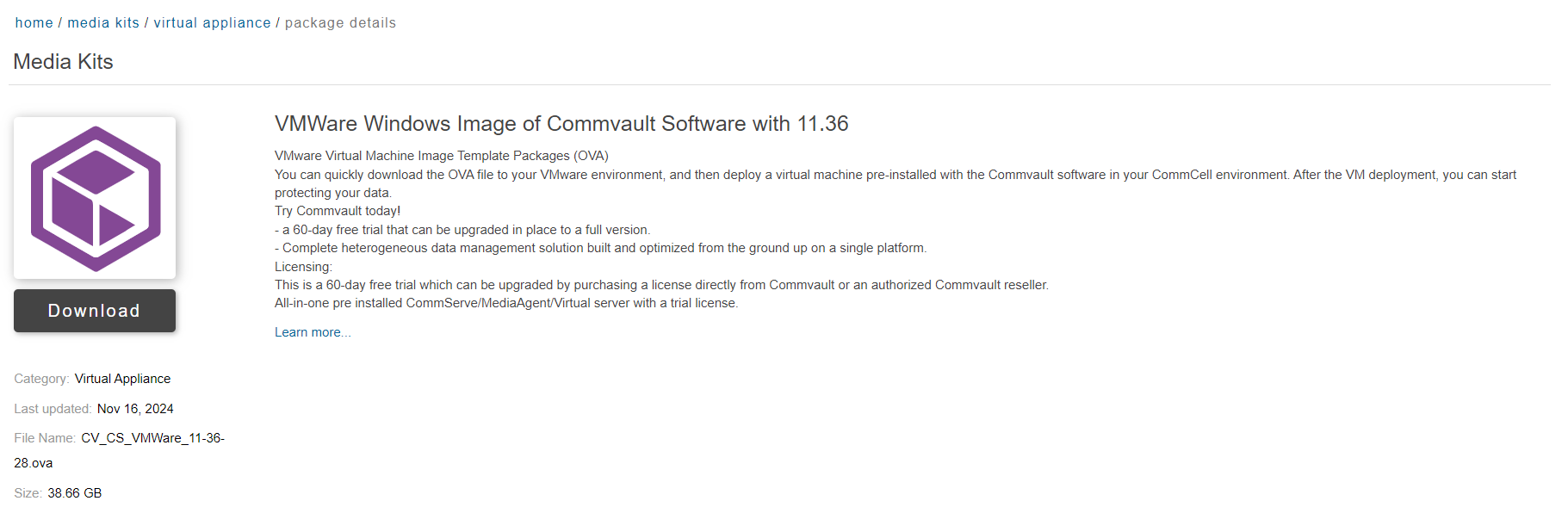Hi All,
I cannot download the appliance VMWare Windows Image of Commvault Software with 11.36. It has Restricted Access. When I try, I get the message : Contact your software provider for access to this package.
I have already used the download manager for 11.36. I don't understand why this appliance has restricted access.
How can I download it knowing that I have several POCs waiting…
Thank you!
Regards,
Luc