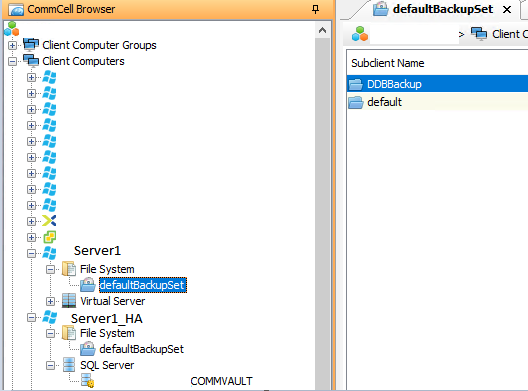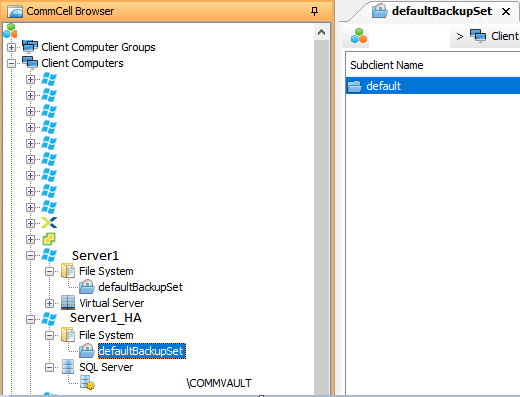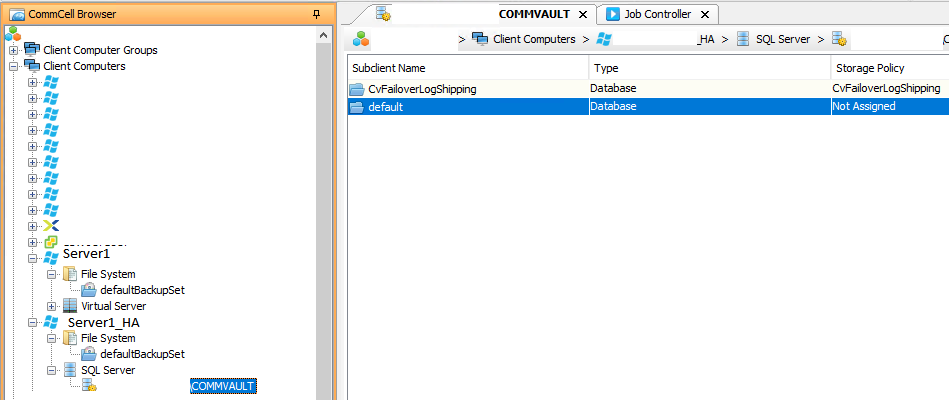Hi All,
- Commserve active is physical server first instance Server1 and second instance Server1_HA in primary site with Media Agent backup primary data
- Commserve standby first instance Server2 and second instance Server2_HA is VM DR site
- Commserve Media Agent is physical server Server3 for aux copy primary backup to DR
- subclient DDBBackup auto created in Server1 and Server3 and backup
Q1. what is suggest for recover if HA node crash? backup whole windows node for recover or reinstall new windows and join HA cluster?
Q2. if require backup Commserve active whole Windows system for restore, should backup Server1 > File System > defaultBackupSet > default or backup Server1_HA > File System > defaultBackupSet > default?
Q3. if require backup Commserve active whole Windows system for restore, should also backup Server1_HA > SQL Server > Serve1\COMMCAULT > default database?
Best regards