Hello,
I like to backup MSSQL server transaction logs within a server backup plan.
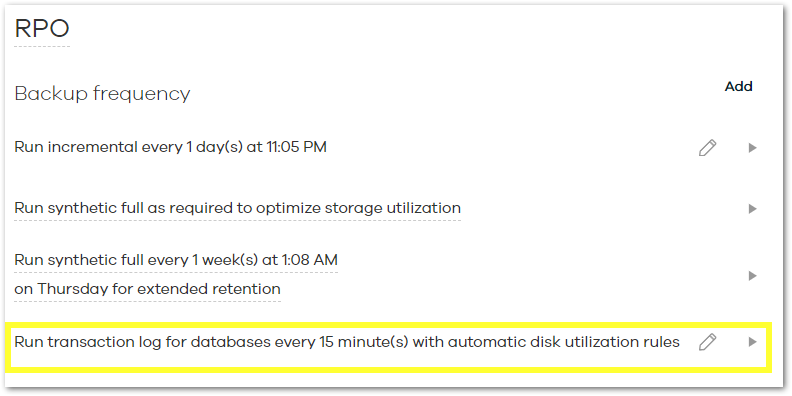
I assume that I need to install an agent for that on the VM hosting the MSSQL server. Thus running this transaction logs backup manually give s me the error: “Failed to start backups as no eligible subclients were found.”.
Where can I download this agen?
Thanks,
Chris







